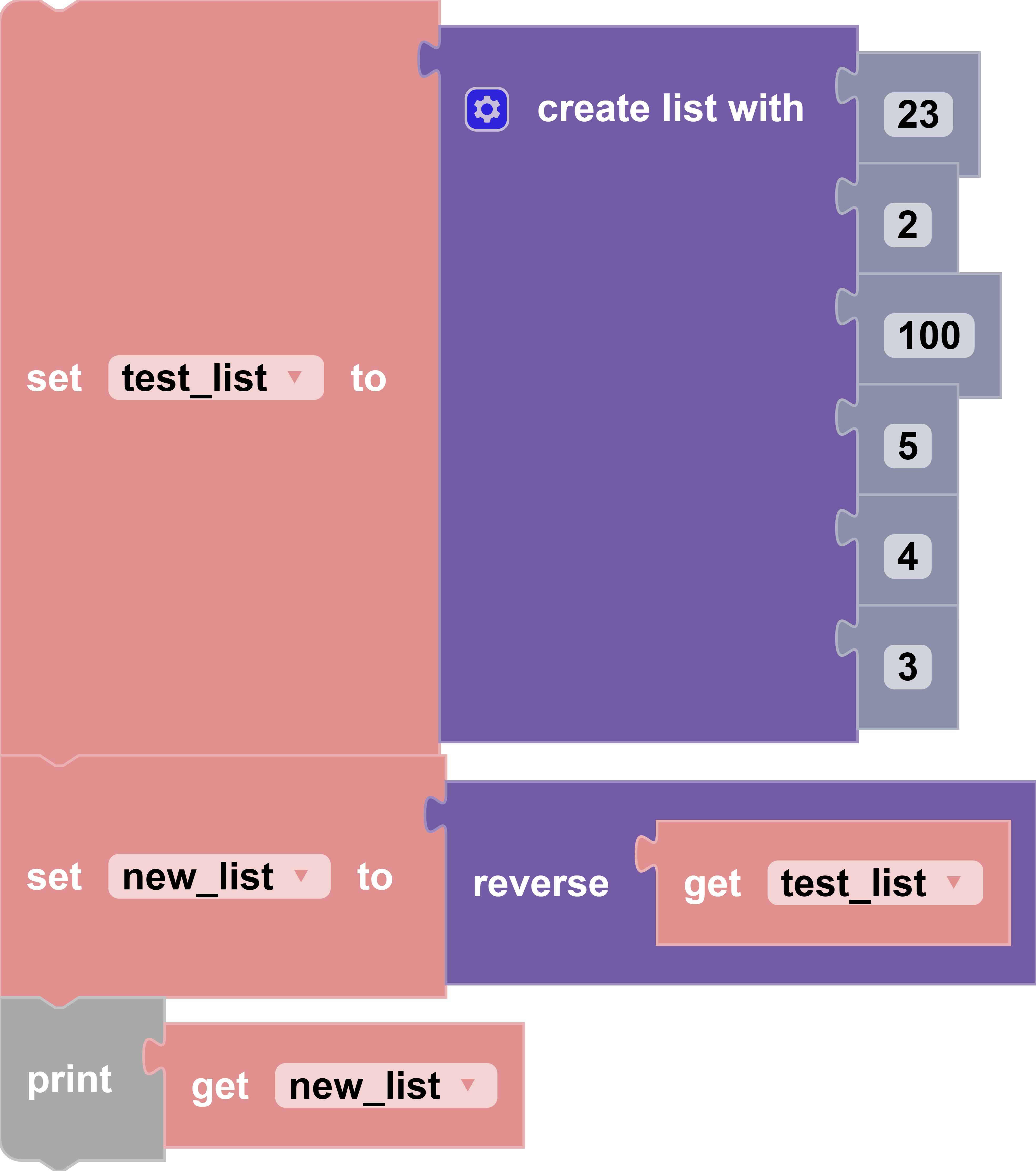Junior Block Documentation
version 2.2.2 (Changelog)
Flight Commands
take off
Block

Description
This functions makes the drone take off. CoDrone EDU takes off at an average height of 80 centimeters off the ground. A takeoff block must be used before any other flight command or flight movement. NOTE: The takeoff height cannot be modified.
Parameters
None
Returns
None
Example
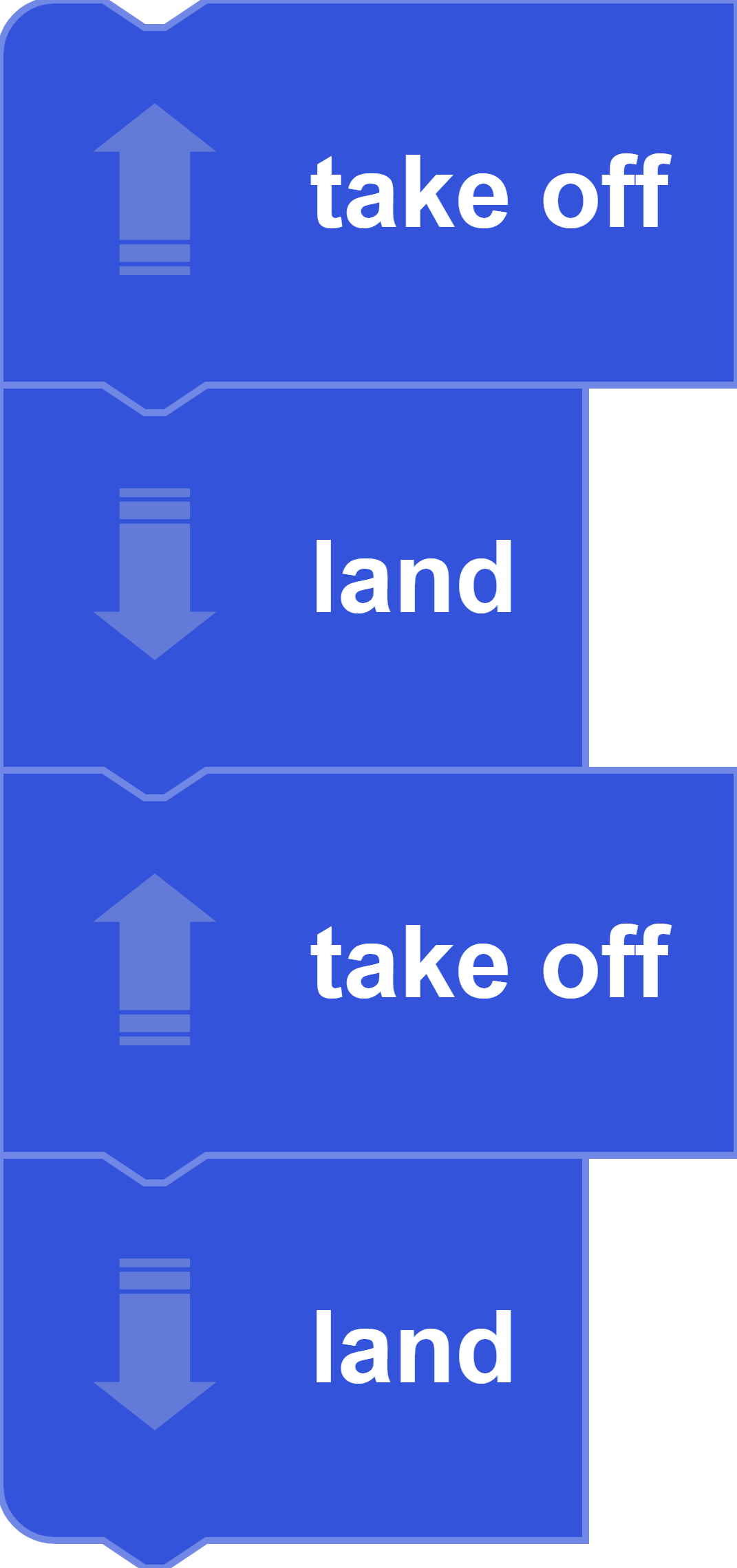
land
Block

Description
This function makes the drone land by throttling down safely.
Parameters
None
Returns
None
Example��
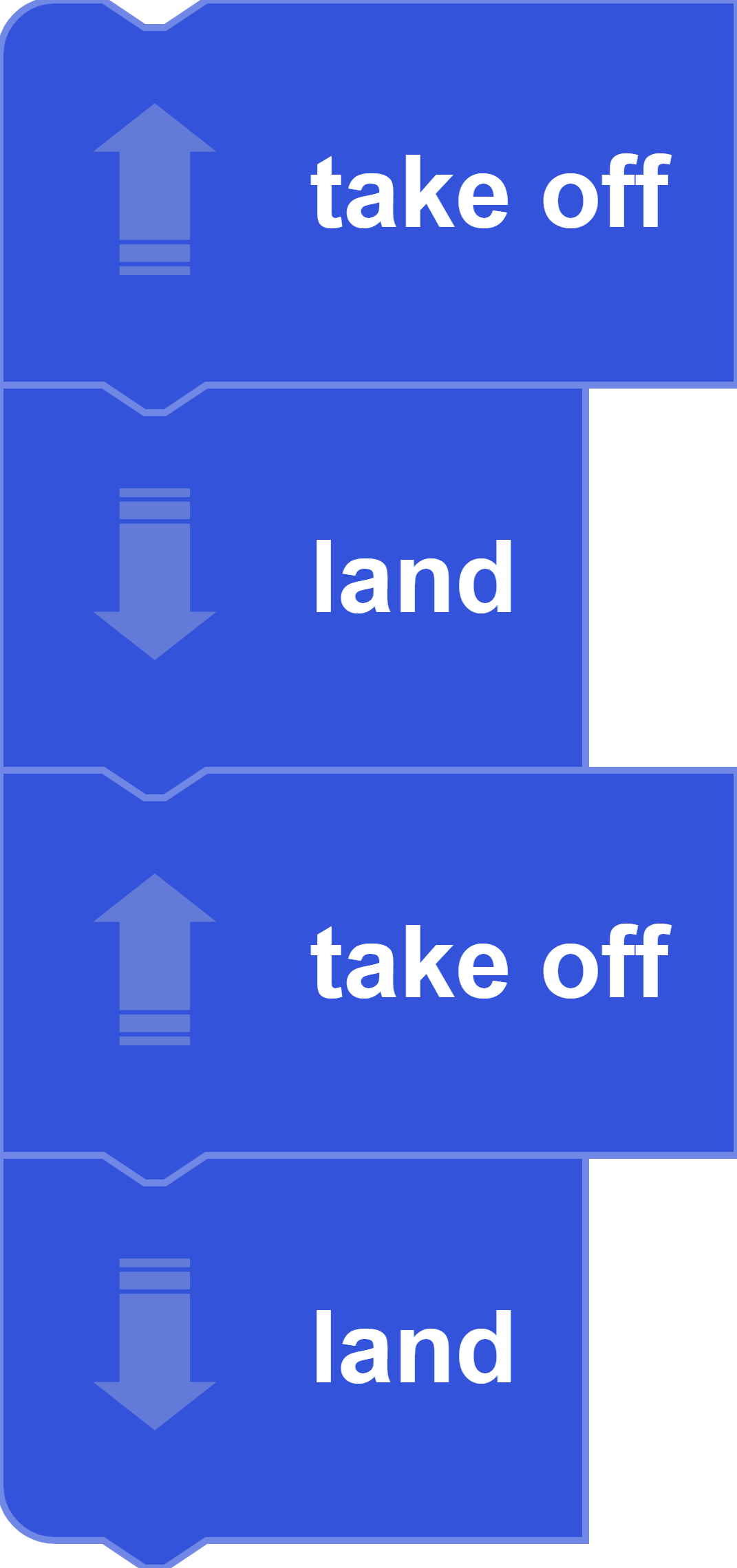
emergency stop
Block

Description
This function stops all motors immediately. Use with caution to avoid damaging your drone.
Parameters
None
Returns
None
Example
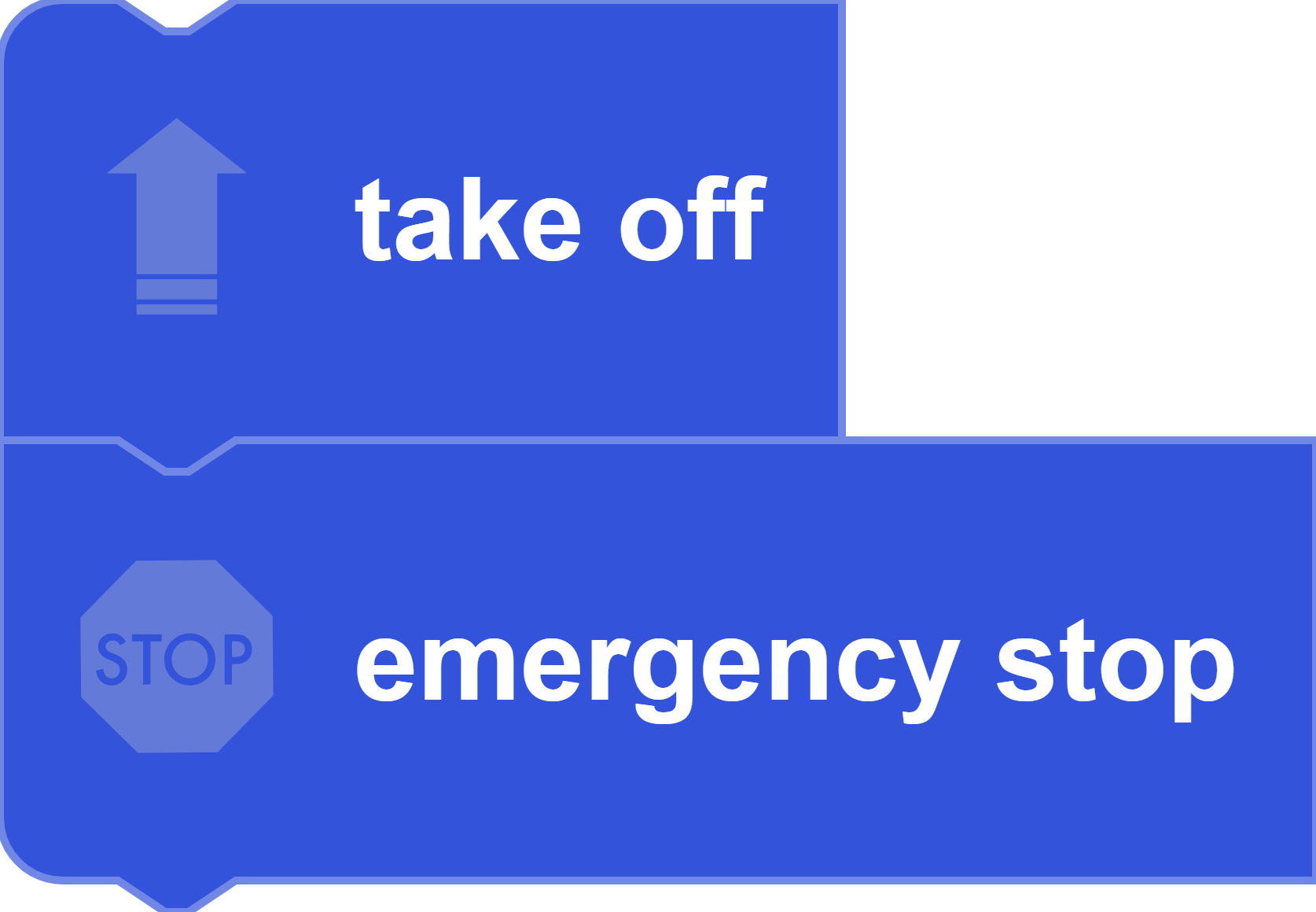
hover for [seconds] seconds
Block

Description
This function makes the drone hover in place for a given duration in seconds.
Parameters
integer duration: the duration of hover, in seconds
Returns
None
Example
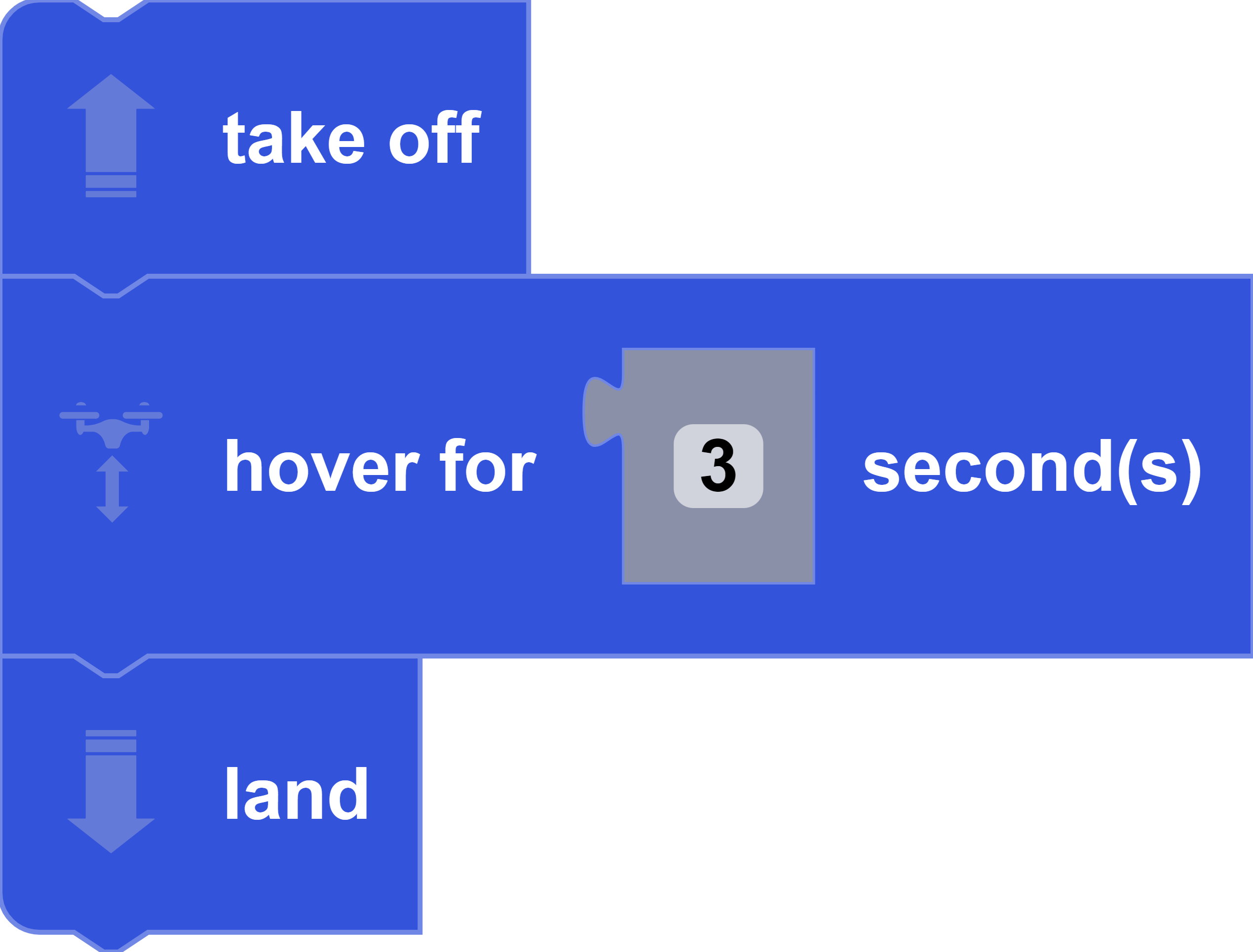
go [direction] for [seconds] seconds at [power] % power
Block

Description
This function flies the drone in a direction for a given duration and a power percentage.
Parameters
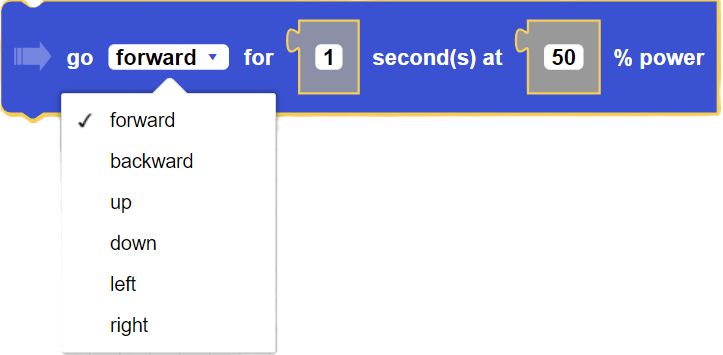
direction: forward, backward, up, down, left, right
integer duration: the duration of movement, in seconds
integer power: the power/speed of drone between 0 and 100
Returns
None
Example
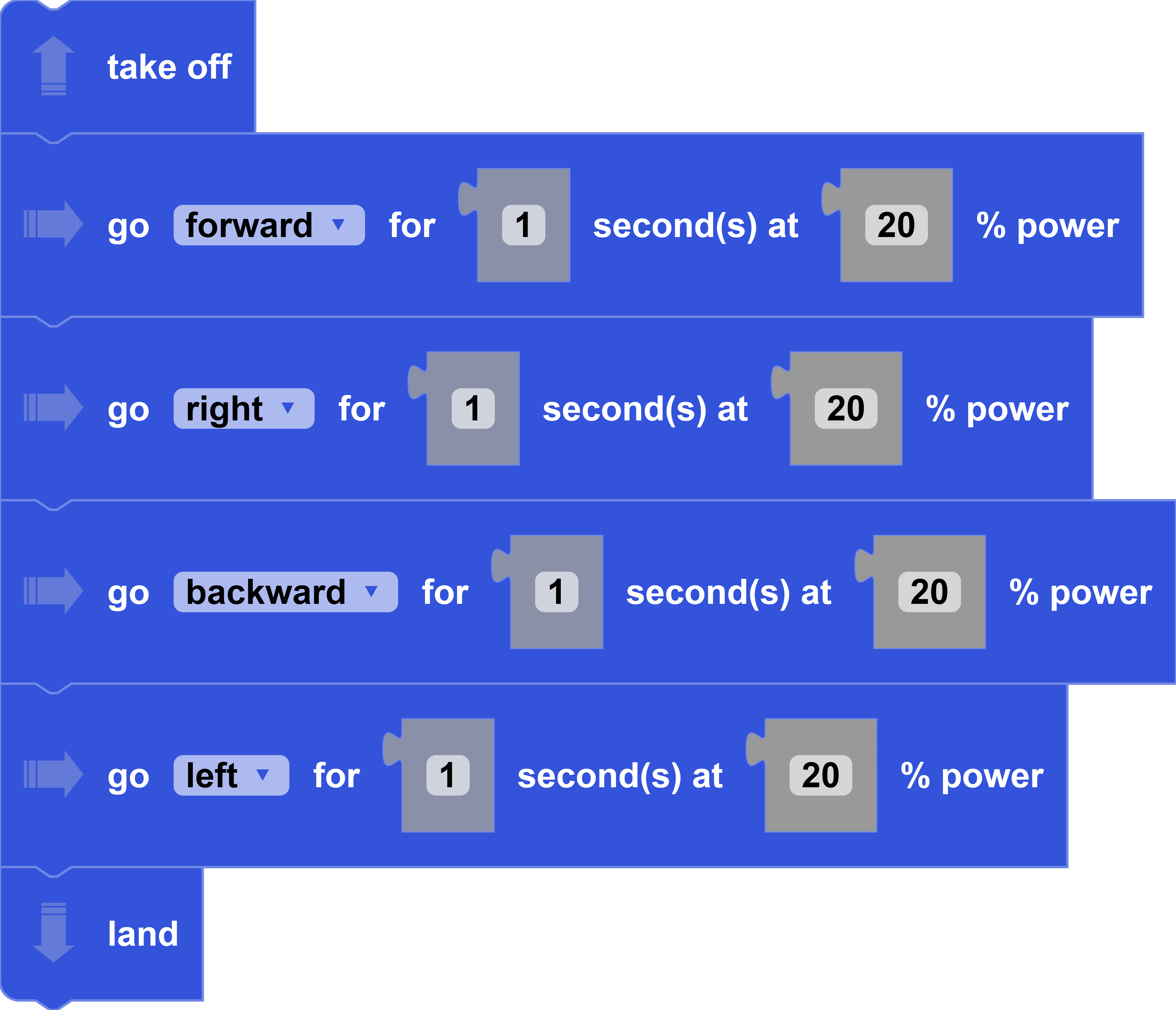
turn [direction] [degrees] degrees
Block
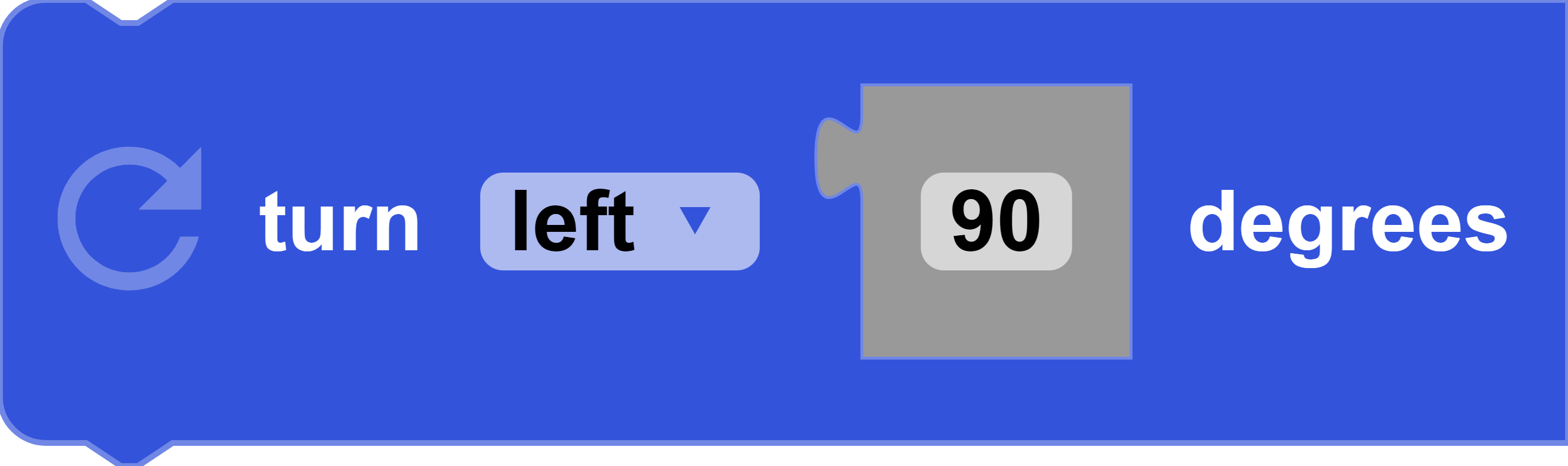
Description
Turns CoDrone EDU to the left or to the right a given number of degrees.
Parameters
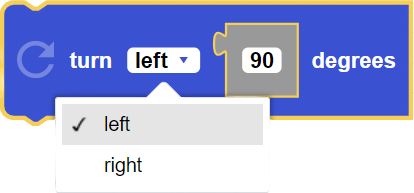
direction: left, right
integer degrees: the angle of the turn between -180 and +180
Returns
None
Example
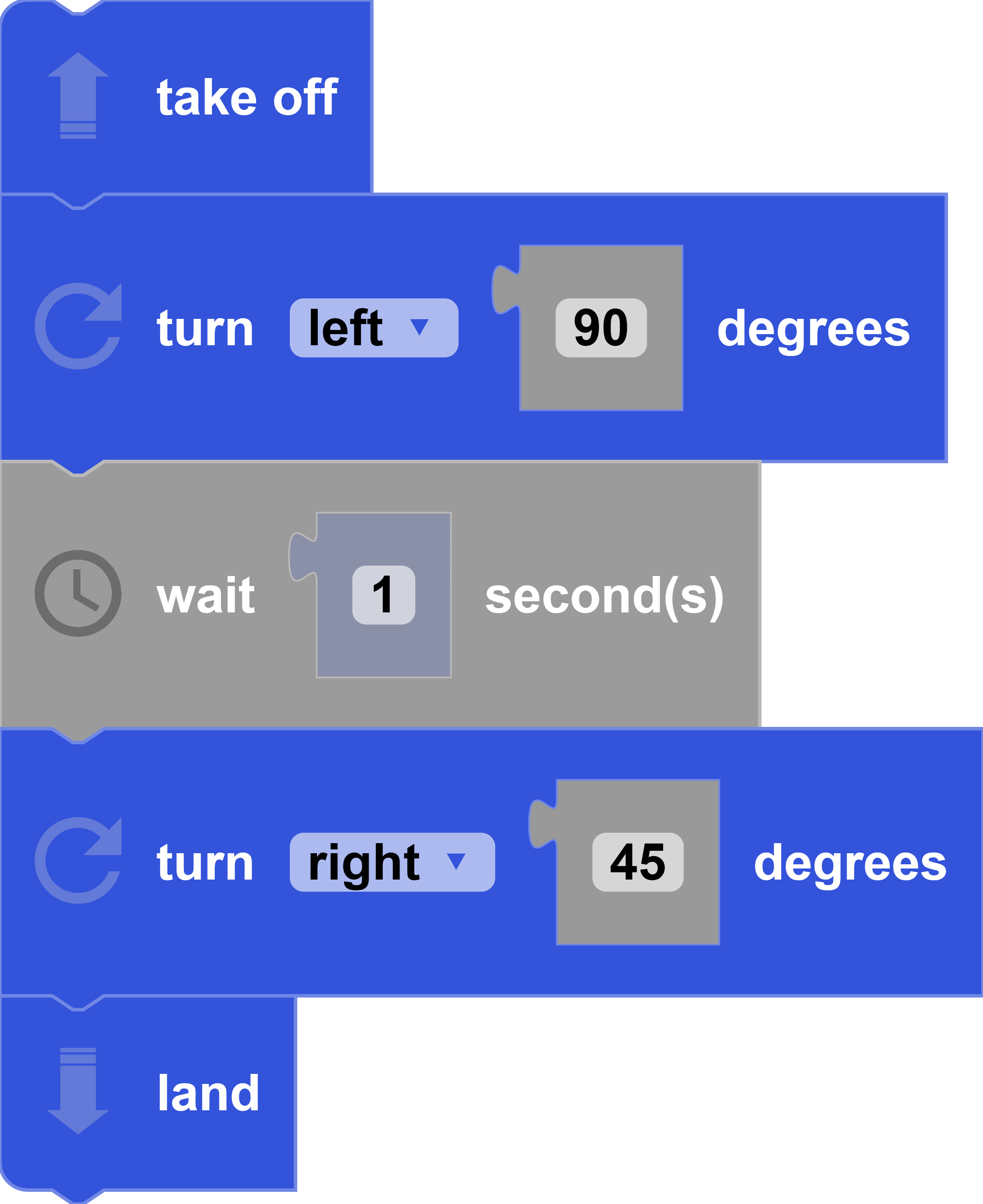
turn [direction] for [seconds] seconds at [power]% power
Block
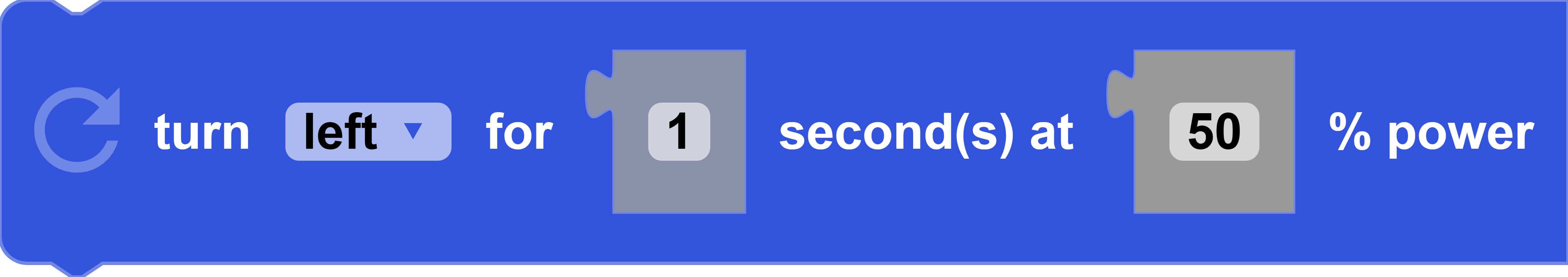
Description
Turns CoDrone EDU to the left or to the right for a duration in seconds at a percentange of power.
Parameters
direction: left, right
integer duration: the duration of the movement, in seconds
integer power: the power/speed of the drone between 0 and 100
Returns
None
Example
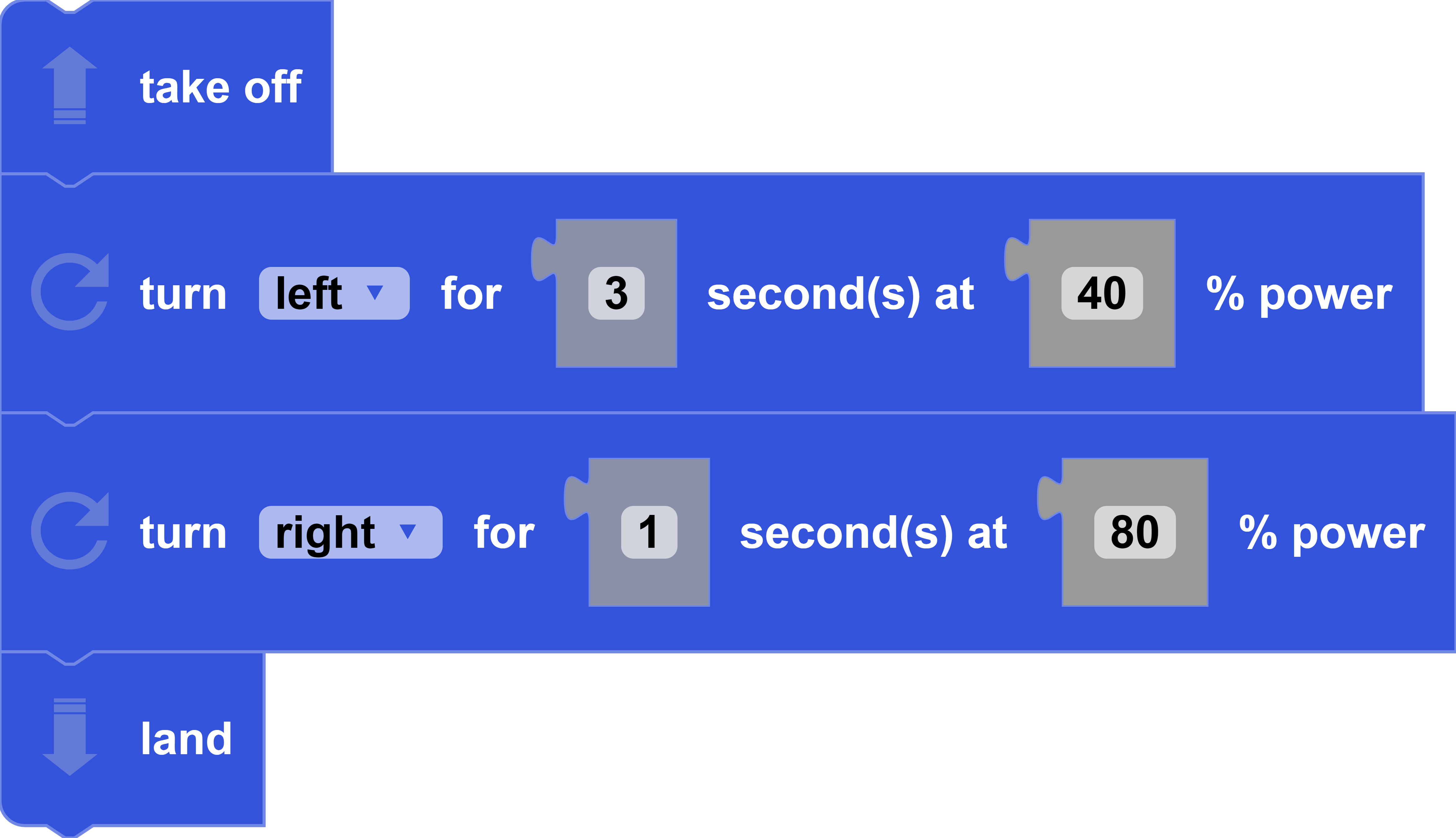
Flight Sequences
flip [direction]
Block

Description
This functions makes the drone flip back, front, right, or left. Make sure your battery percentage is over 50% for the flip to execute.
Parameters
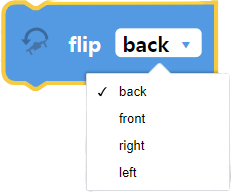
direction: back, front, right, left
Returns
None
Example
Add a hover or delay block after the flip if you need to stabilize before your next command. The drone takes 3-4 seconds after a flip before it can do another flight command.
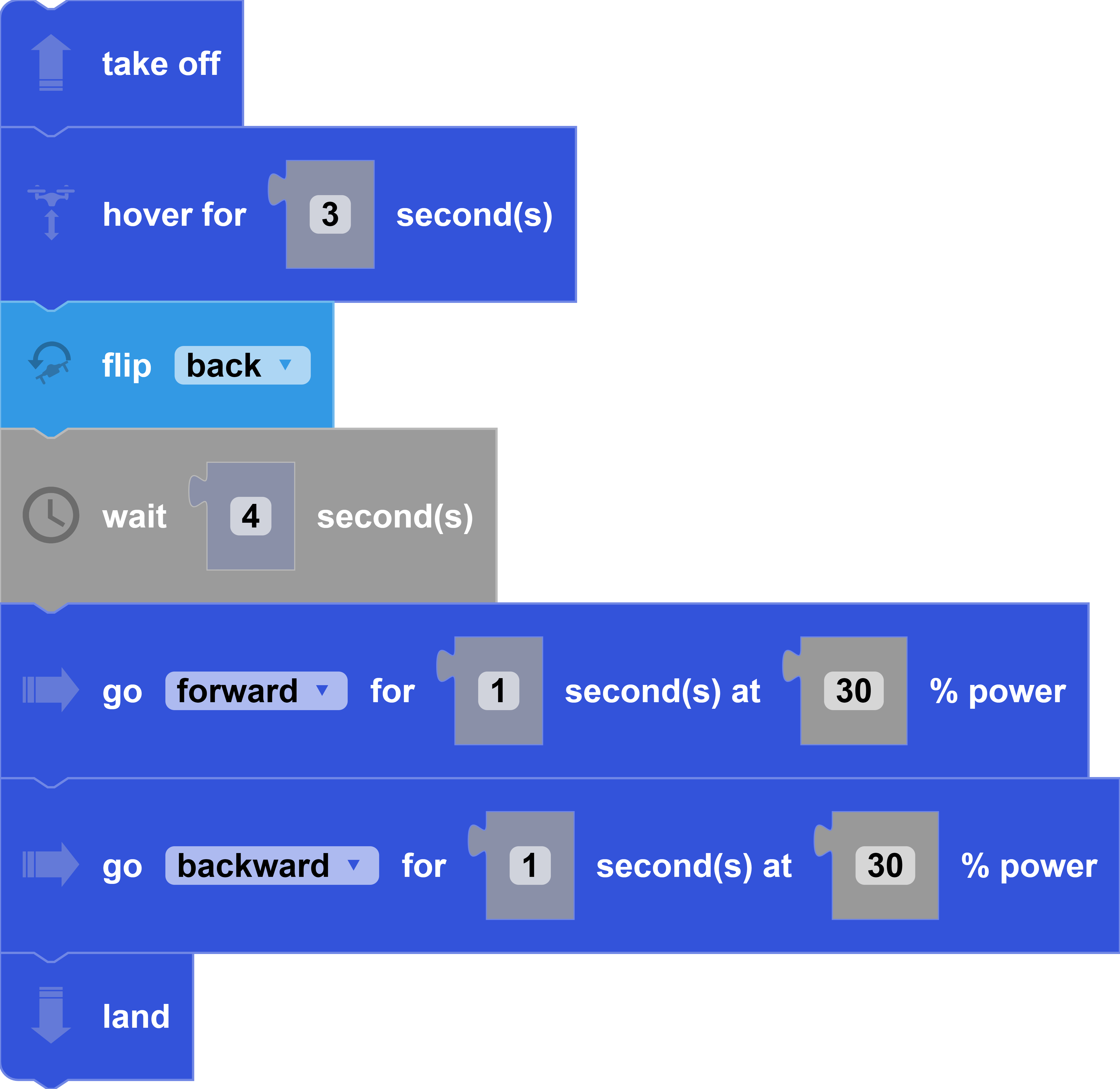
Lights
set drone LED color to [color], with a brightness of [brightness]
Block

Description
Sets the color and brightness of the CoDrone EDU drone LED.
Parameters
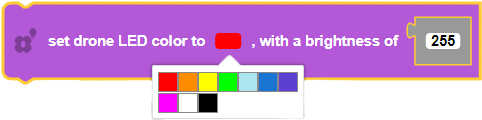
color: select a color from the color palette
integer brightness: the brightness of the LED between 0 and 255
Returns
None
Example
In this example, the program is switching between three colors (red, yellow, and green) every half second for 10 times.
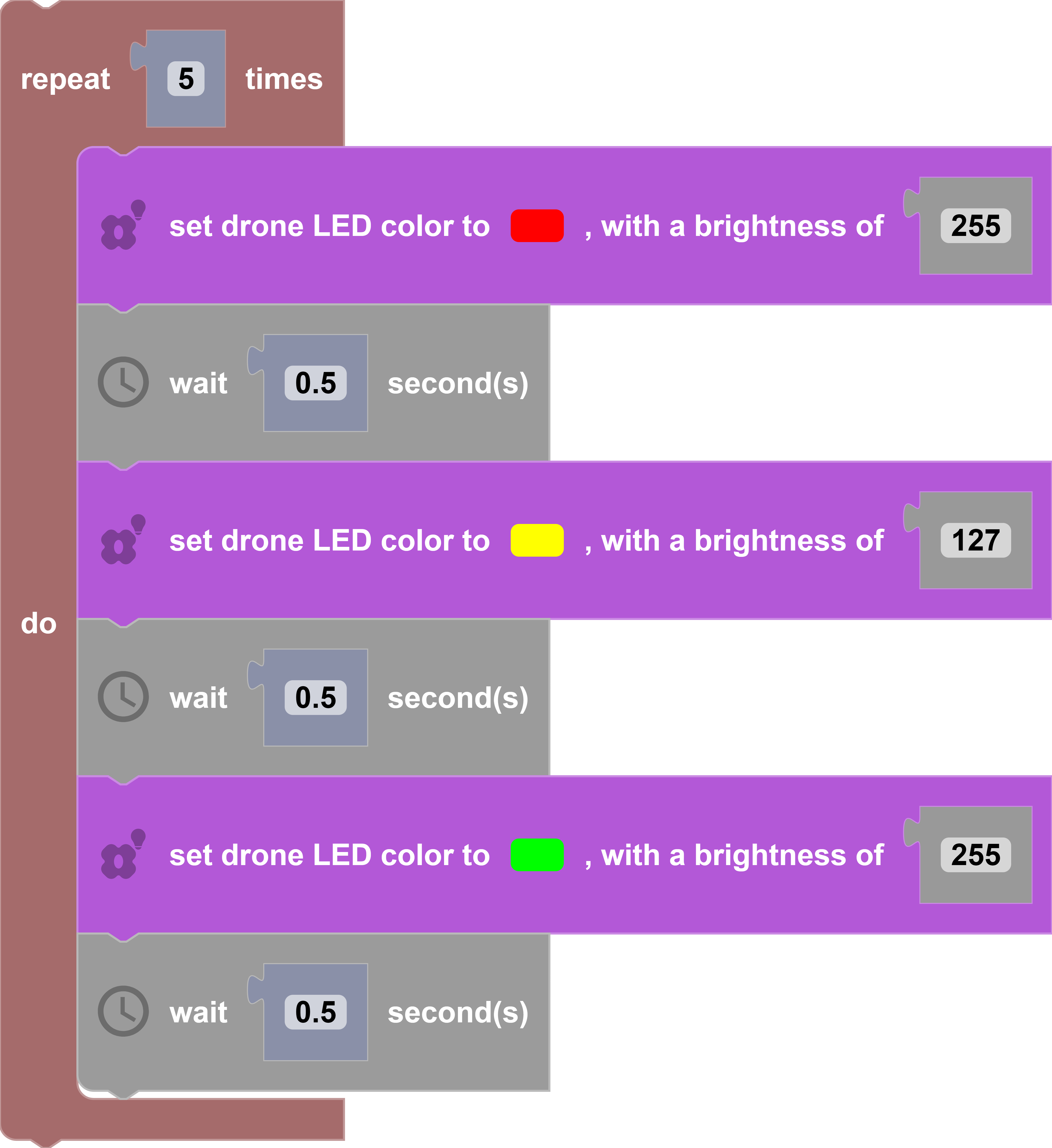
In this example, a list variable test_list is created ["Red", "Blue", "White"]. For 25 iterations, the color is set to a random color (a string) from test_list, and the drone's LED color lights up with that color.
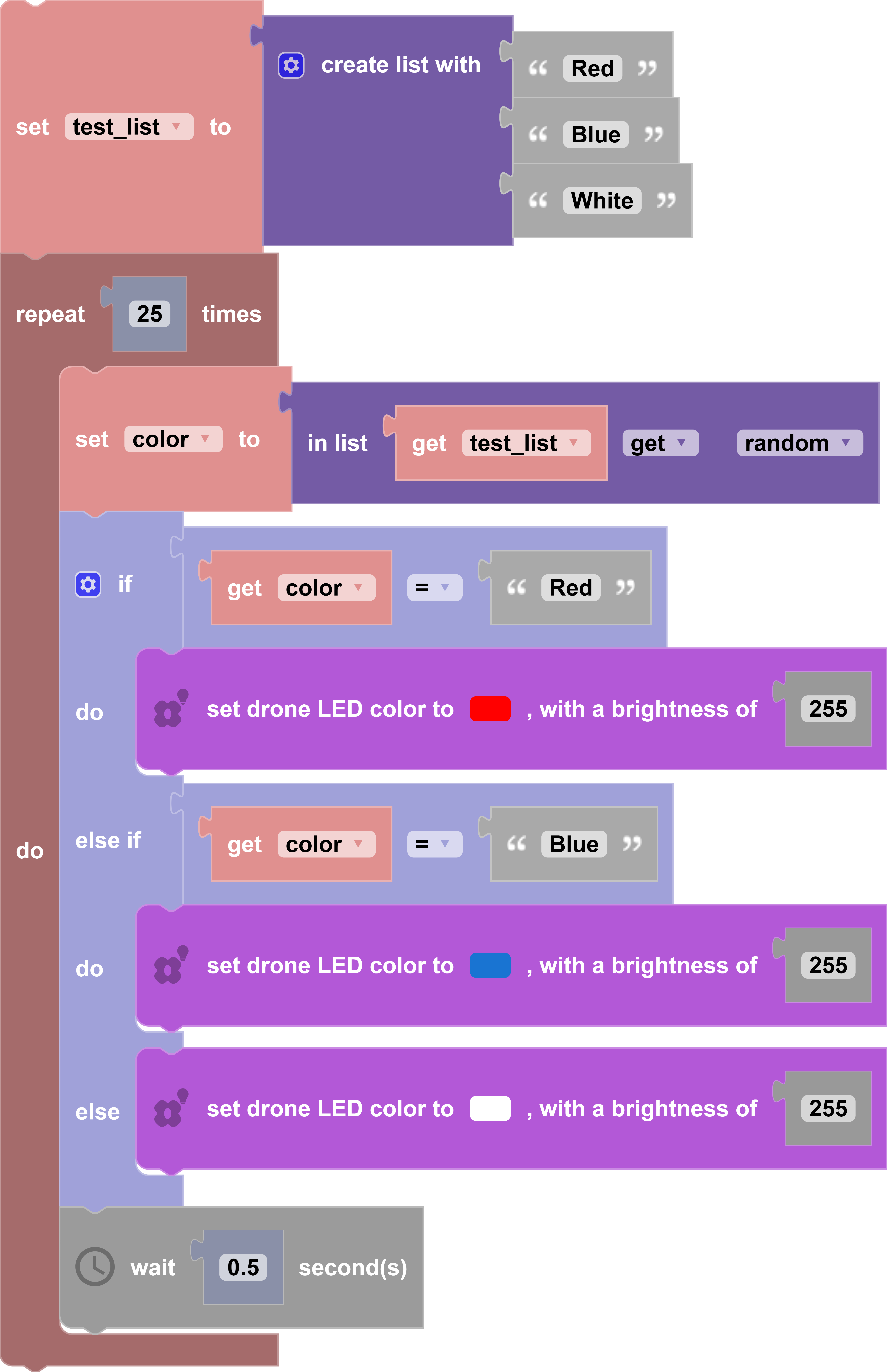
turn drone LED off
Block
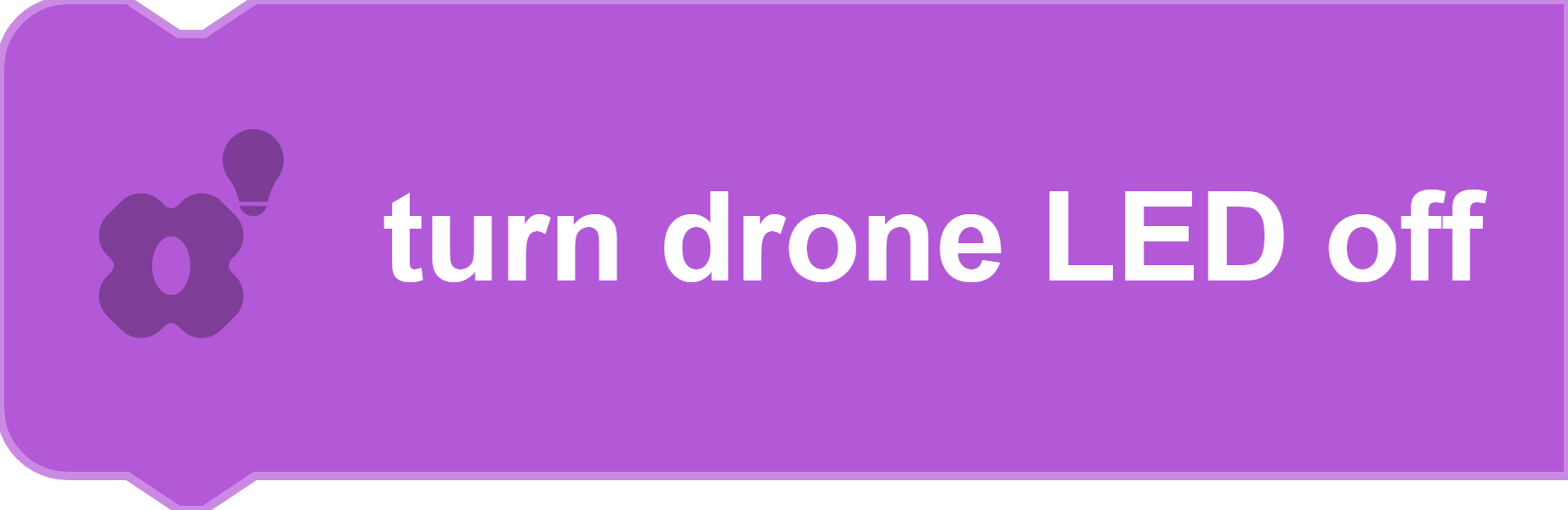
Description
Turns off the CoDrone EDU drone LED.
Parameters
None
Returns
None
Example
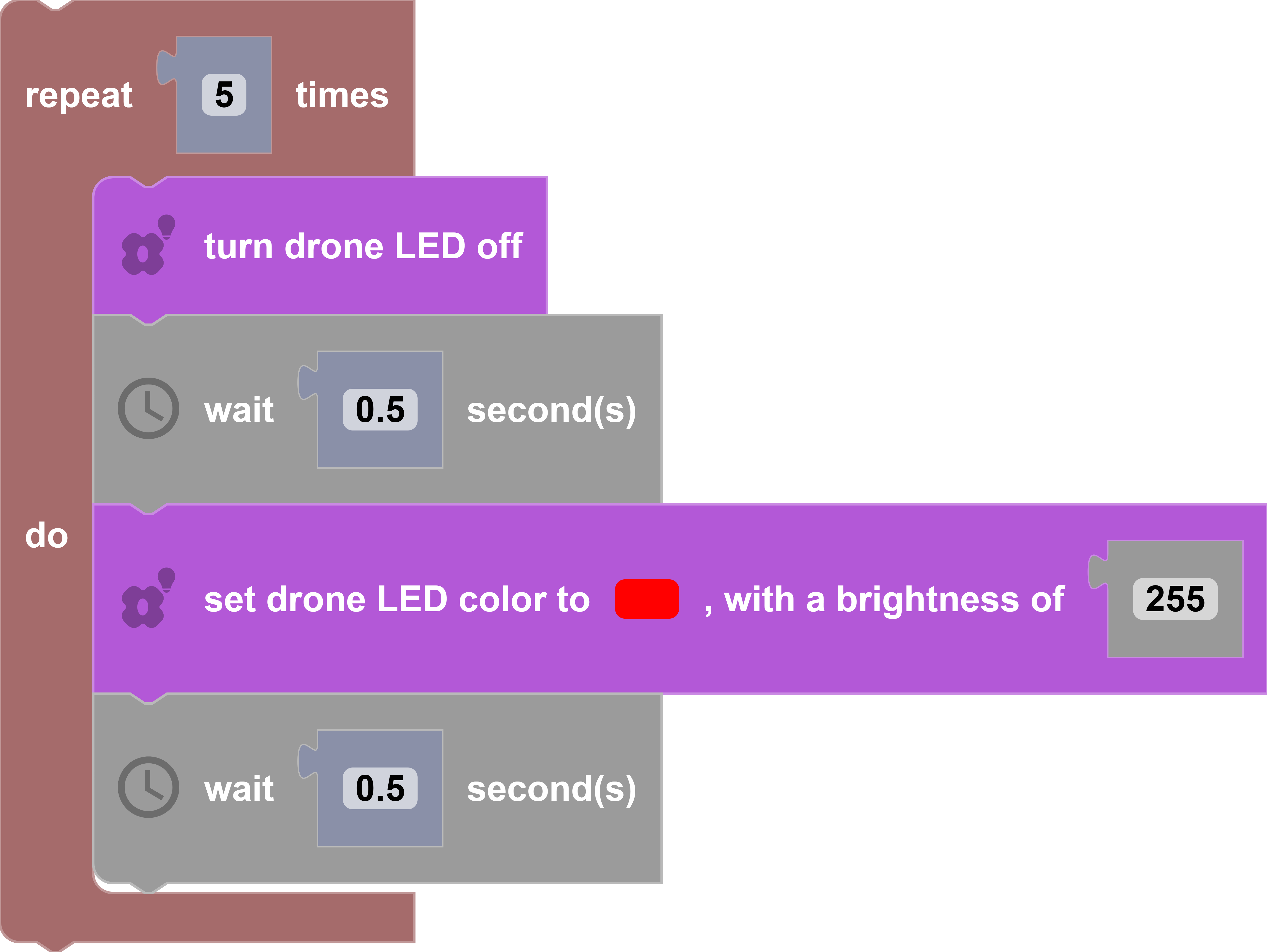
set controller LED to [color], with a brightness of [brightness]
Block

Description
Sets the color and brightness of the CoDrone EDU controller LED.
Parameters
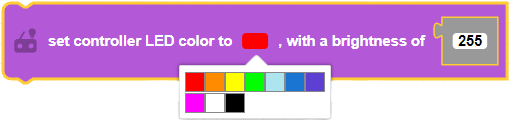
color: select a color from the color palette
integer brightness: positive integer between 0 and 255
Returns
None
Example
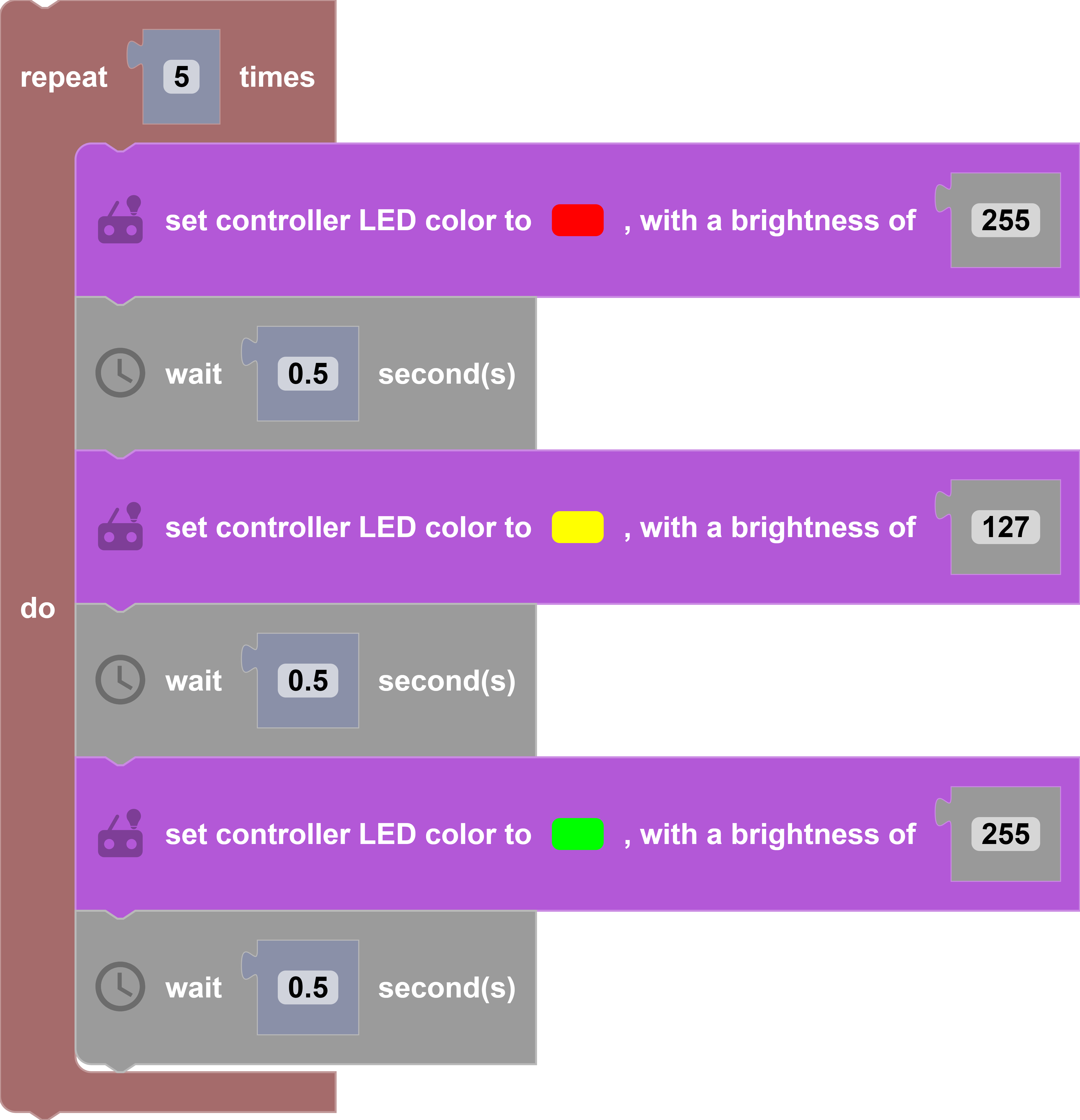
turn controller LED off
Block

Description
Turns off the CoDrone EDU controller LED.
Parameters
None
Returns
None
Example
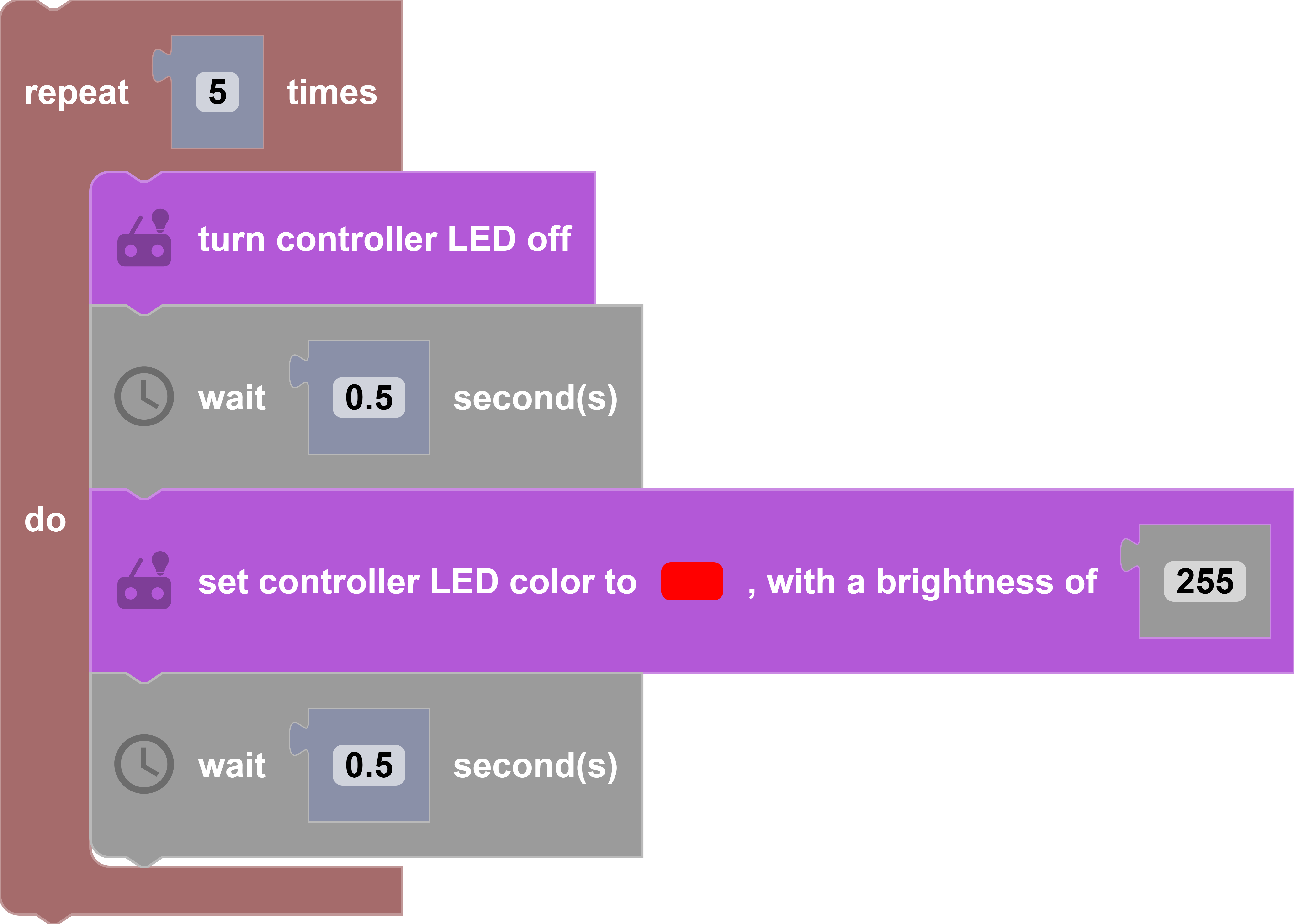
Sound
play this note [note] for [duration] seconds on drone
Block

Description
Plays a note for a duration in seconds using the CoDrone EDU drone buzzer.
Parameters
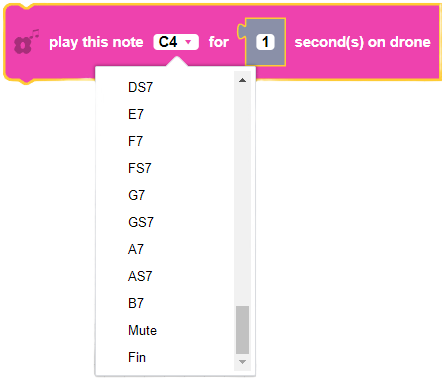
note: note range from C3 to B7, Mute, Fin
integer duration: the duration of the note played, in seconds
Returns
None
Example
In this example, a different note is being played for half a second on the drone.

In the example below, the G7 note is played for 3 seconds on the drone before takeoff. After takeoff, the G7 note played for 3 seconds again on the drone. After turning to the left 90 degrees, the G7 note is played again for 3 seconds.
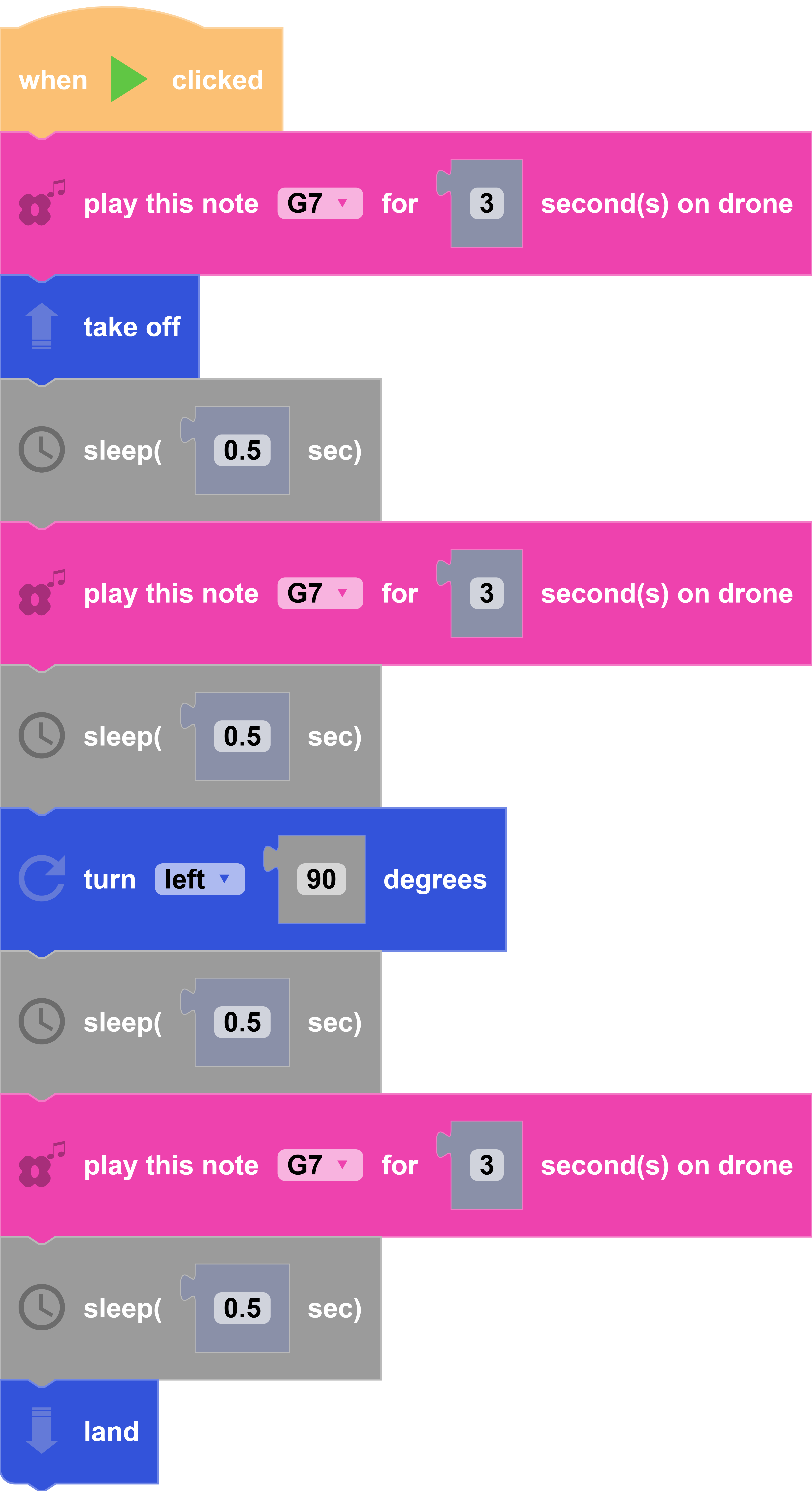
play this note [note] for [duration] seconds on controller
Block

Description
Plays a note for a duration in seconds using the CoDrone EDU controller buzzer.
Parameters
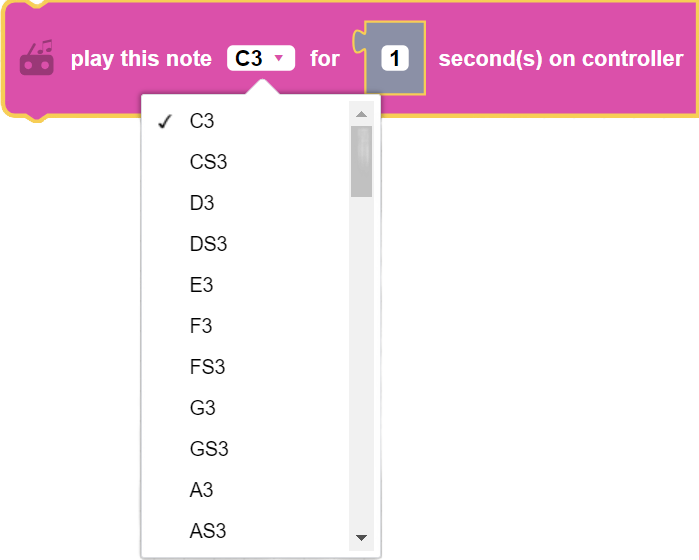
note: note range from C3 to B7, Mute, Fin
integer duration: the duration of the note played, in seconds
Returns
None
Example
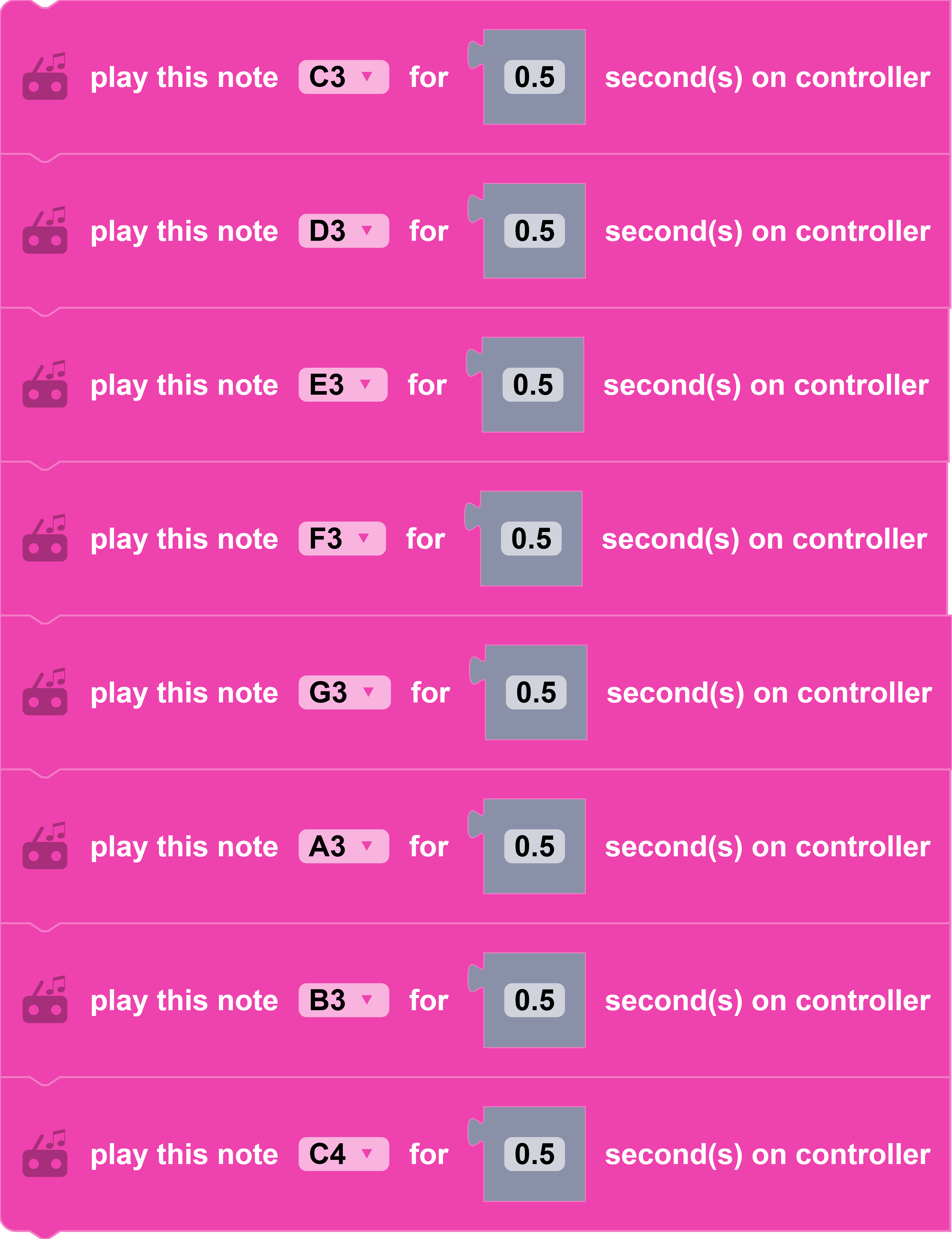
Lists
create empty list
Block

Description
Creates an empty list (a list with no items).
Parameters
None
Returns
list: An empty list []
Example
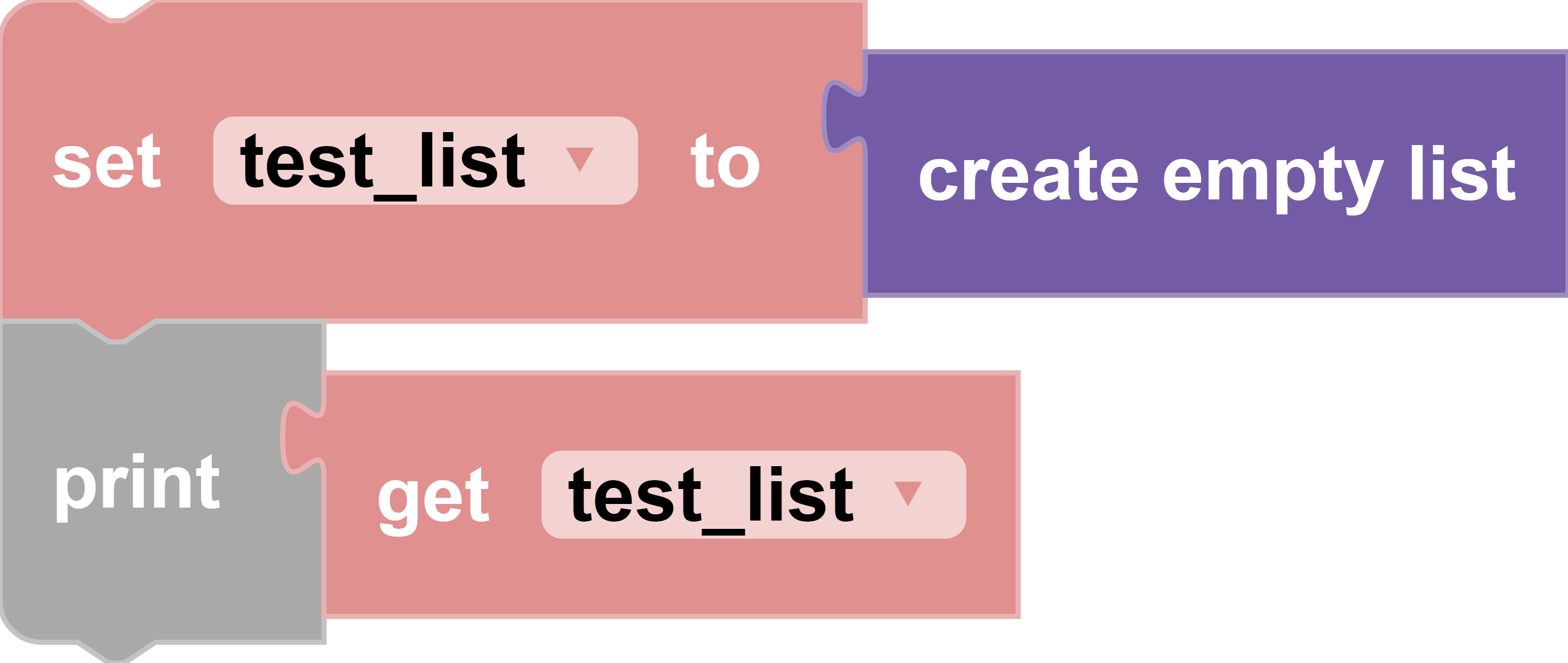
create list with
Block

Description
Creates a list based on given values attached to the "create list with" block. The list could contain values with different data types: strings, integers, floats.
Parameters
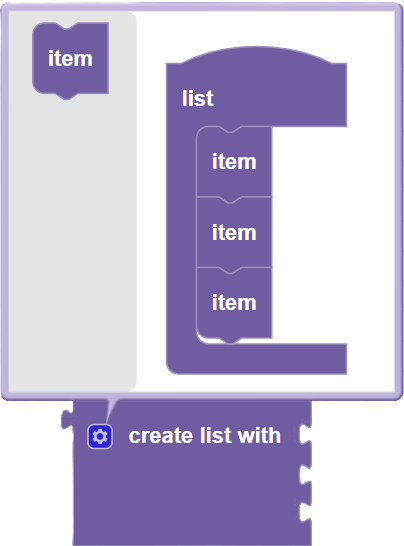
Clicking on the gear icon will give you the option to manually add or reduce the number of items.
Returns
list: A list with values attached onto the "create list with" block
Example
In this example, a list variable was created with a value of the same data type. The test_list variable is assigned the value of [2.5,3.5,1]
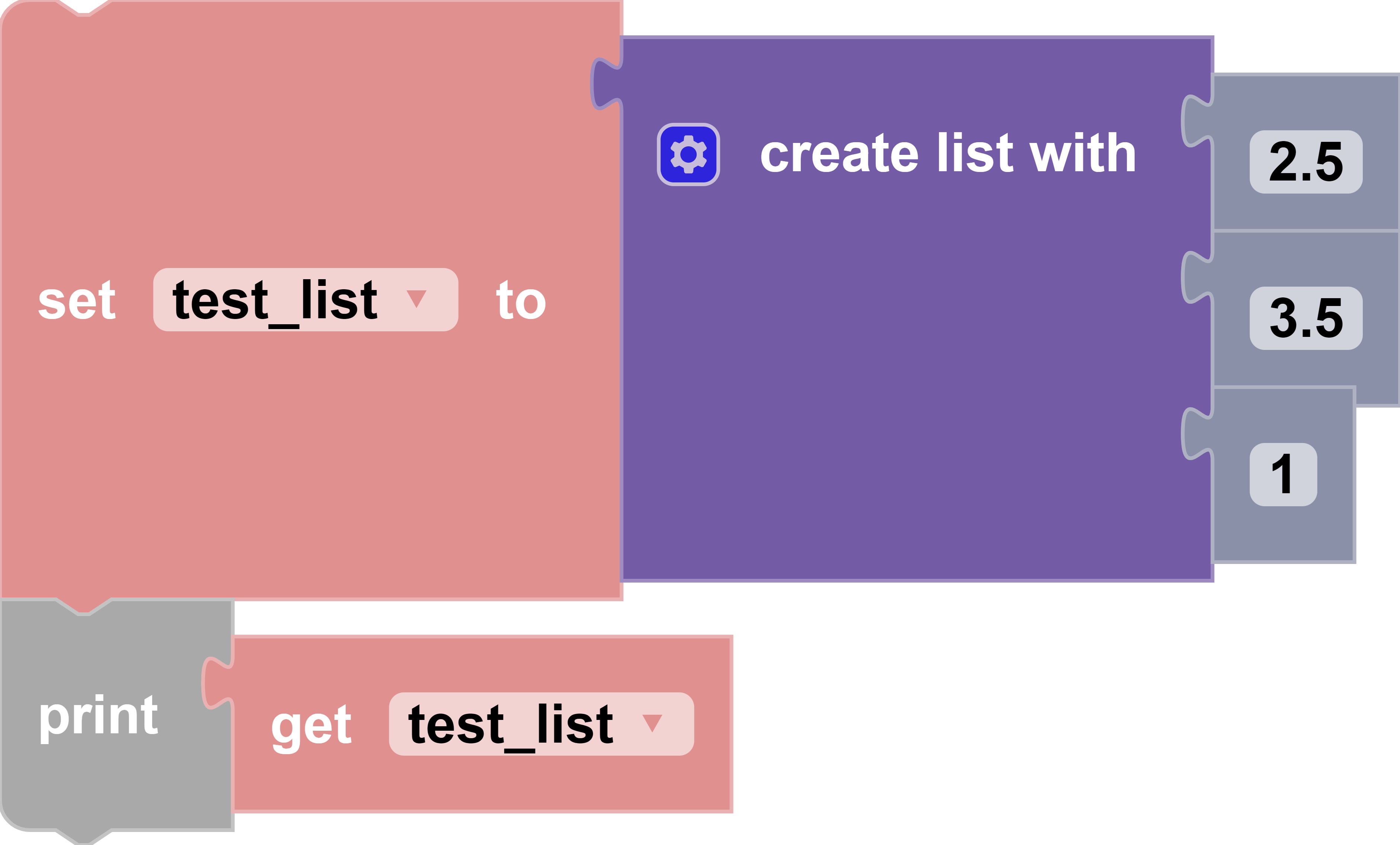
In this example, a list variable was created with a value of different data types. The test_list variable is assigned the value of [2,True,"Hello"]
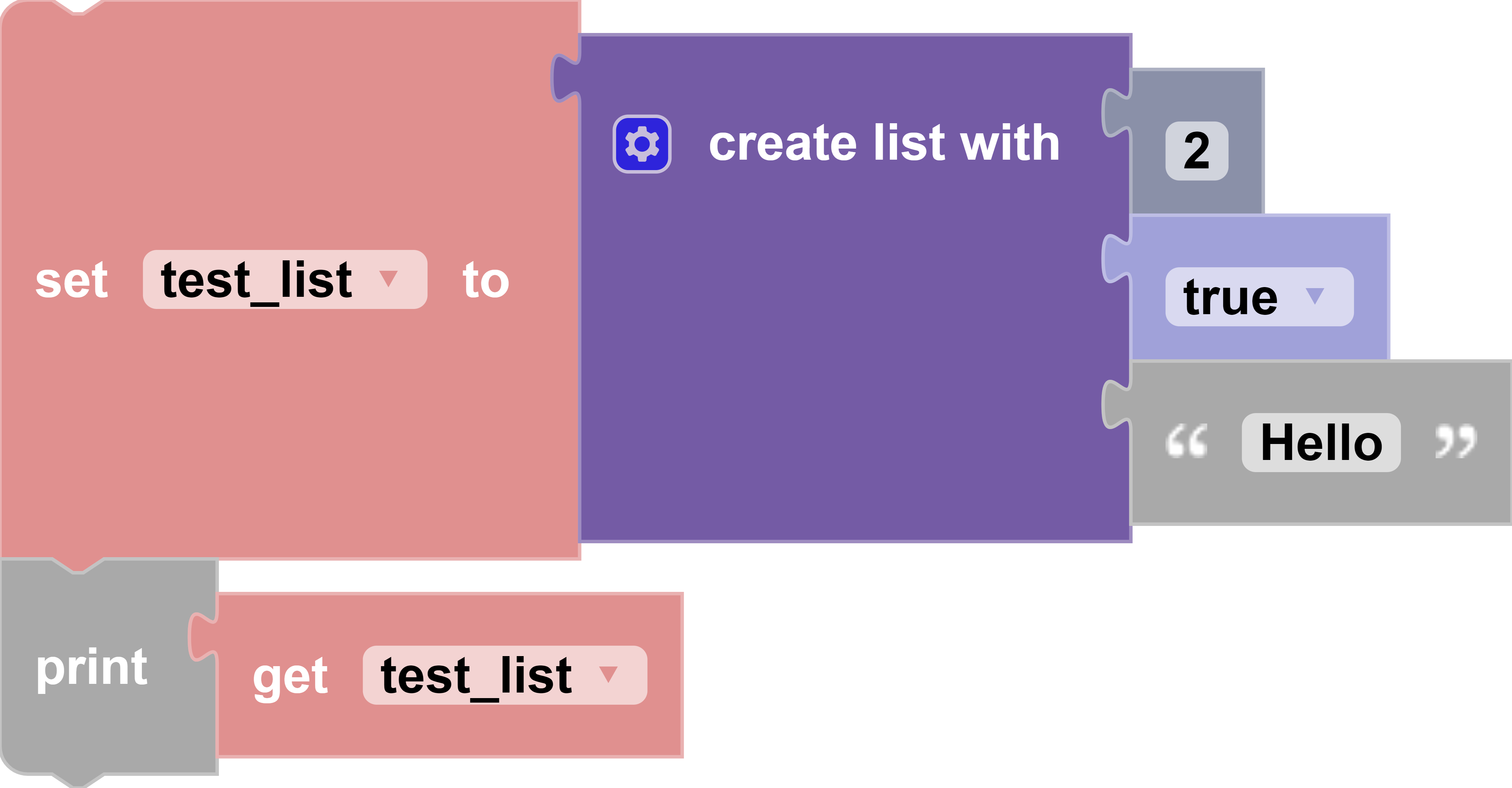
create list with item [item] repeated [number] times
Block
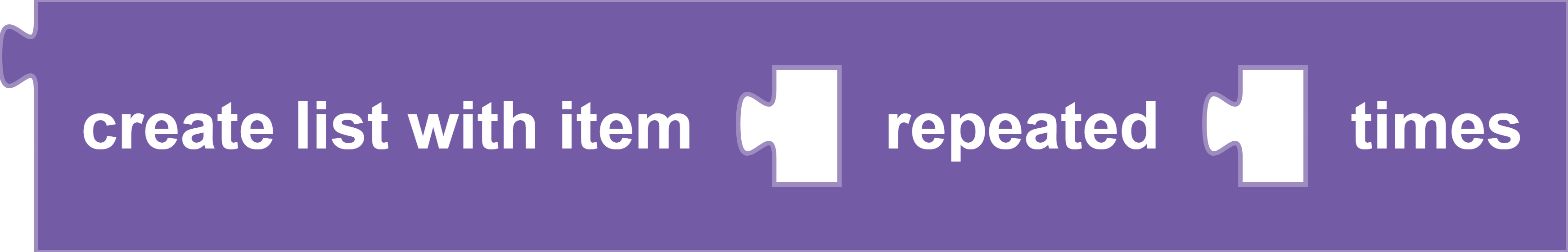
Description
Creates a list with a given value repeated a given number of times by the user. The both parameters could contain an operation like "1+1", as long as it returns a value—integer or float. The first parameter can be a string value as well.
Parameters
integer/float/string value repeated: value that will be repeated in the list
integer repeats: the number of times the given value will be in the list.
Returns
list: A list containing the given value repeated a given number of times.
Example
In this example, instead of simply putting a number block, the first parameter contains an operation block that will return a number, which is 2. The second parameter contains a number block of 3. Printing test_list will result in [2,2,2].
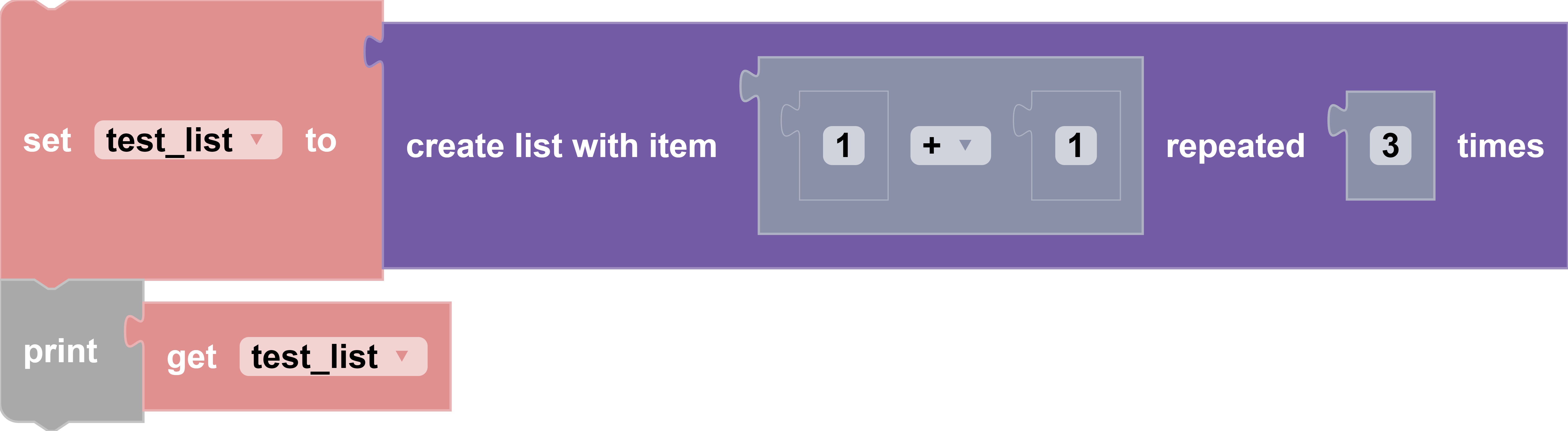
length of
Block

Description
Returns the length of the list, which is the number of items that are inside the list.
Parameters
None
Returns
int length: The length (number of items in the list) of the list.
Example
After creating the list [1,2,3] and assigning it to the variable test_list, the console will print the length of test_list, which is 3 (three items in the list).
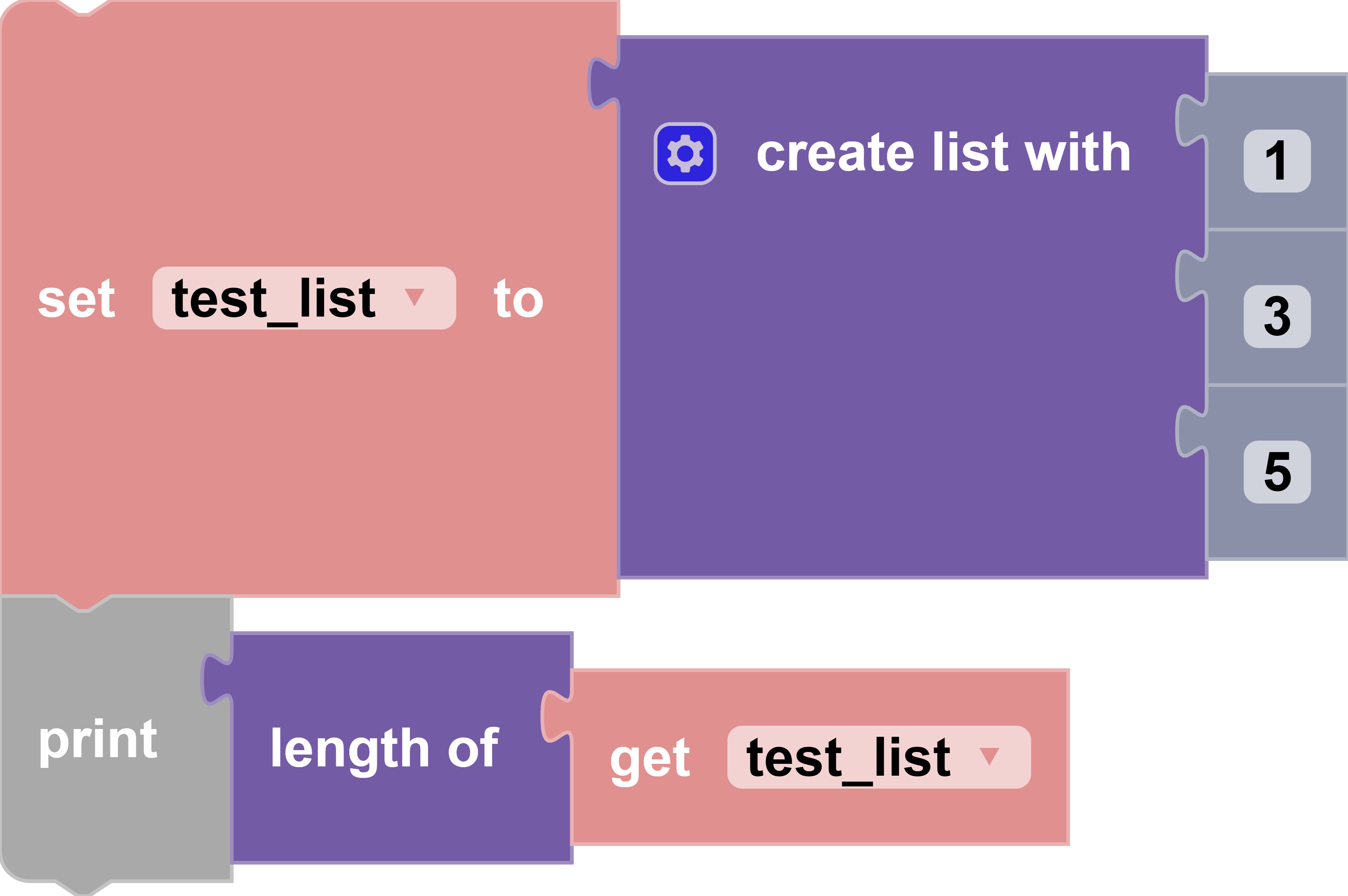
[list] is empty
Block

Description
Returns a boolean value indicating if the list is empty or not (if the list has no items or not).
Parameters
list list variable: a variable that's a list
Returns
boolean is empty: True if there are items in the list. Otherwise, returns False
Example
In this example, test_list block is attached to the "create empty list" block. The console prints test_list, which is []. Then, the console prints the length of test_list, which is 0. Finally, the console prints whether or not test_list is empty, which is True. These 3 printing statements are ways to verify if the list is indeed empty or not. "is empty" is useful when applying if-statements to it.
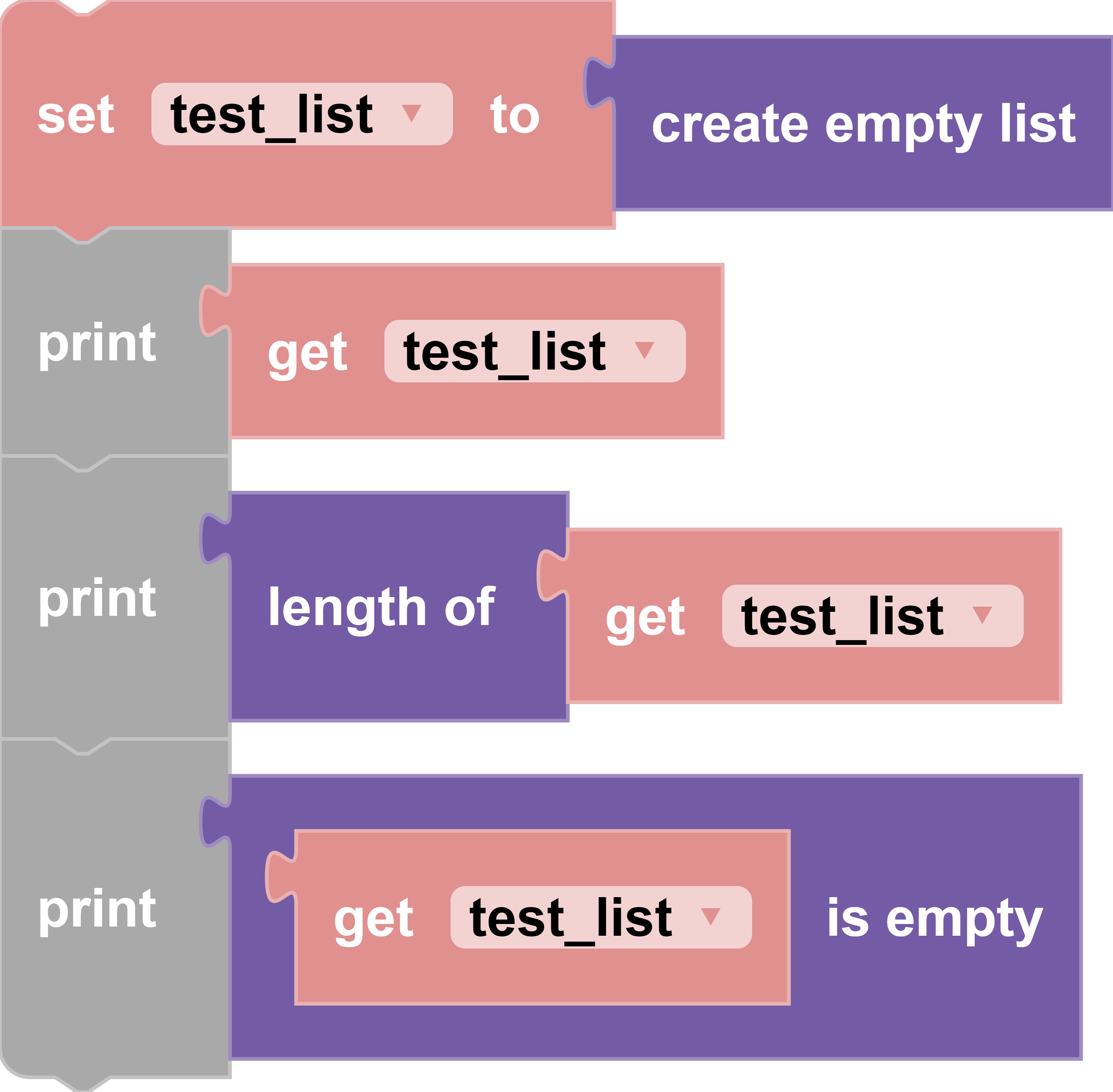
In this example, the console prints whether or not test_list is empty, which is False. test_list indeed is not empty since there are items in it.
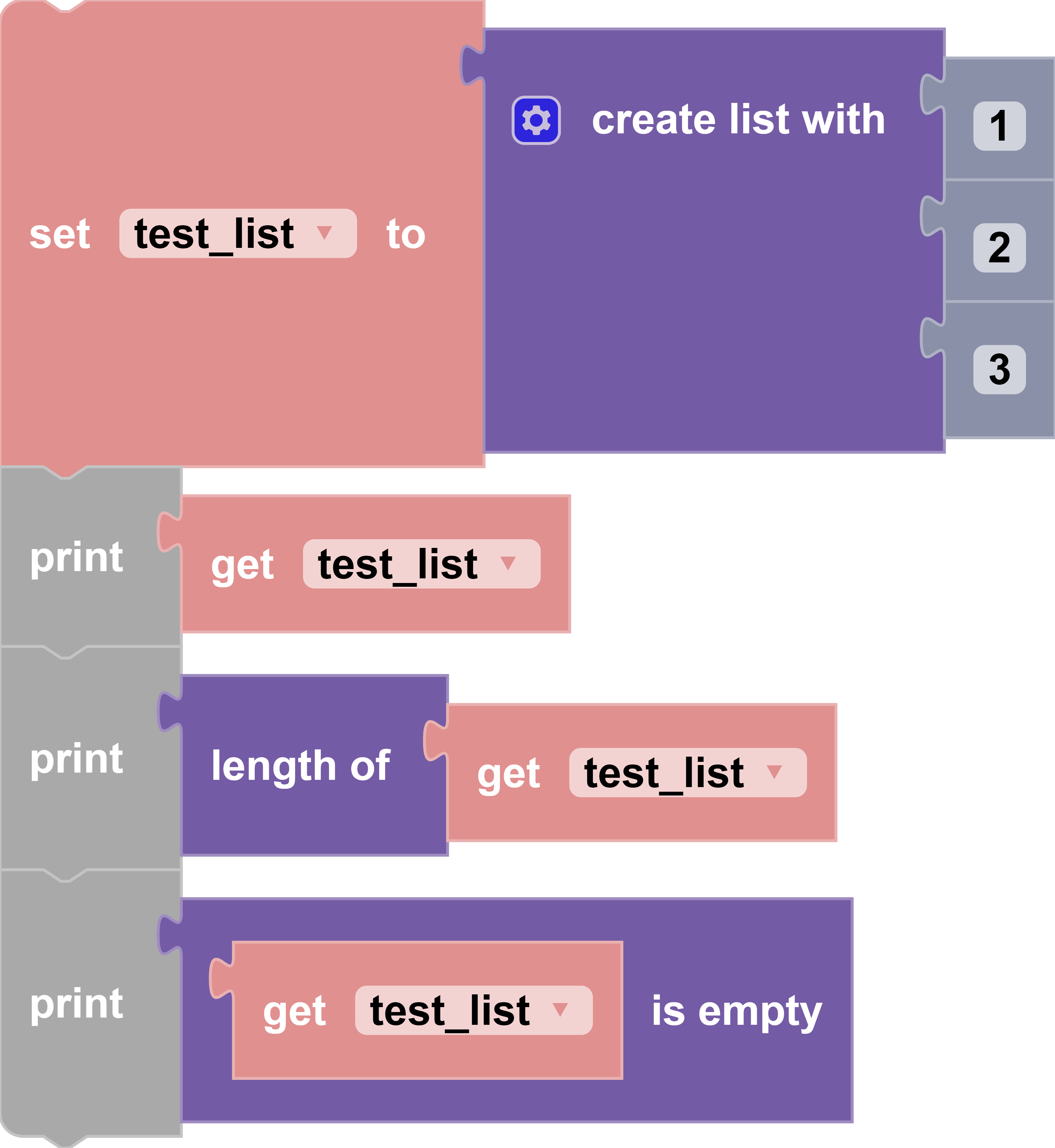
in list [list] find [occurrence] occurrence of item [item]
Block

Description
Retuns the index (position) of the first/last occurrence of the given item in the given list variable.
Parameters
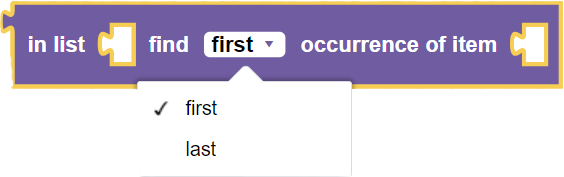
list list variable: a variable that is a list
occurrence: the first or last occurrence of the item
integer/float/string item: value of the item
Returns
integer index: The position of the item in the list
Example
In this example, the test_list variable is assigned the value of [1,2,3]. The console prints 2 as the first occurrence of the item "2" in test_list since it is the second item in test_list.
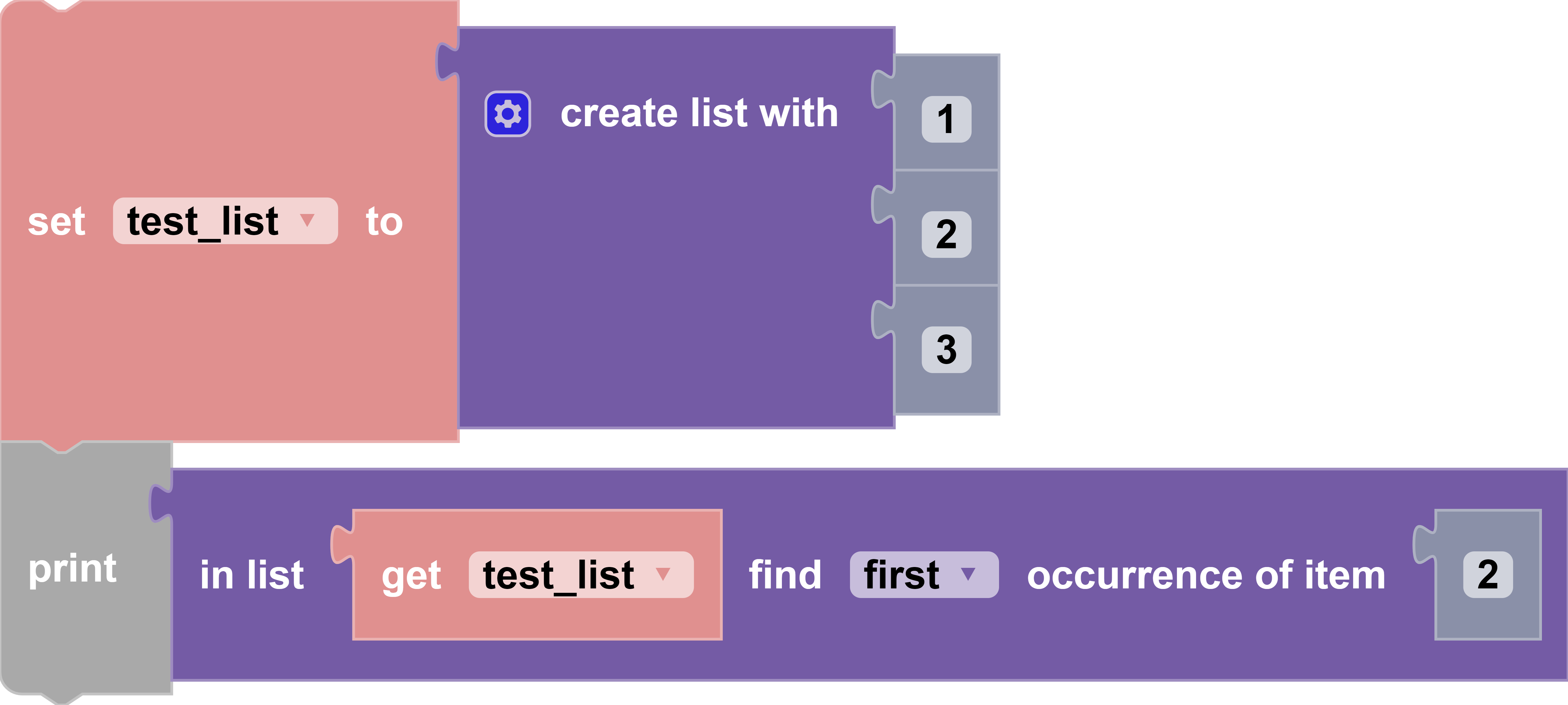
in list [list] get/remove [occurrence]
Block

Description
If choosing the "get" option, it returns the value of the item in a given position of the list. If choosing the "remove" option, it removes the item in a given position of the list. If choosing the "get and remove" option, it returns the value of the item and removes the item in a given position of the list.
Parameters
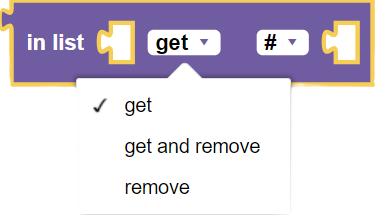
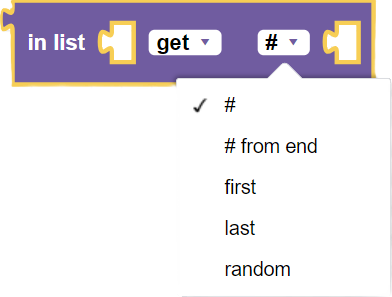
list list variable: A variable that is a list
command: option to whether to get, get and remove, or remove an item from the list
position: The position of the item. (Some options require an integer input like the "#" and "# from end").
Returns
integer/float/string item: If choosing "get" or "get and remove", the value of the item is returned. If choosing "remove", returns None
Example
In this example, the list variable test_list is created with a value of [100,5,2,3]. For the first and third print statements, undefined is printed since the position numbers are out of range (the positions don't exist) in test_list. 5 and 3 are printed for the second and fourth print statements, respectively, since 5 is in position #2 and 3 is in position #4.
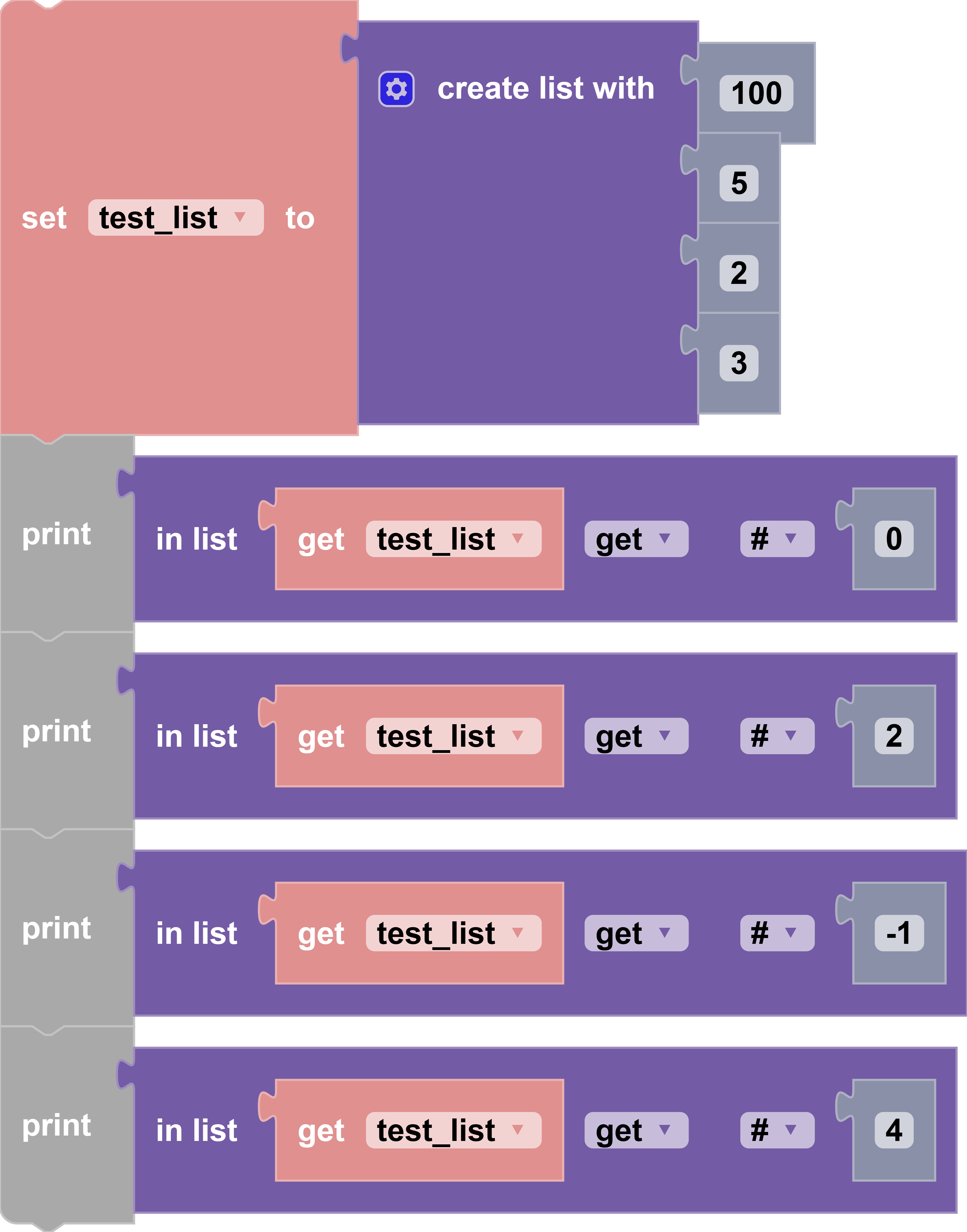
In the example below, the list variable test_list is created with a value of [100,5,2,3]. Then, in order, the items at position #4, position #3, and position #2 are removed from test_list. The console prints test_list, which outputs [100].
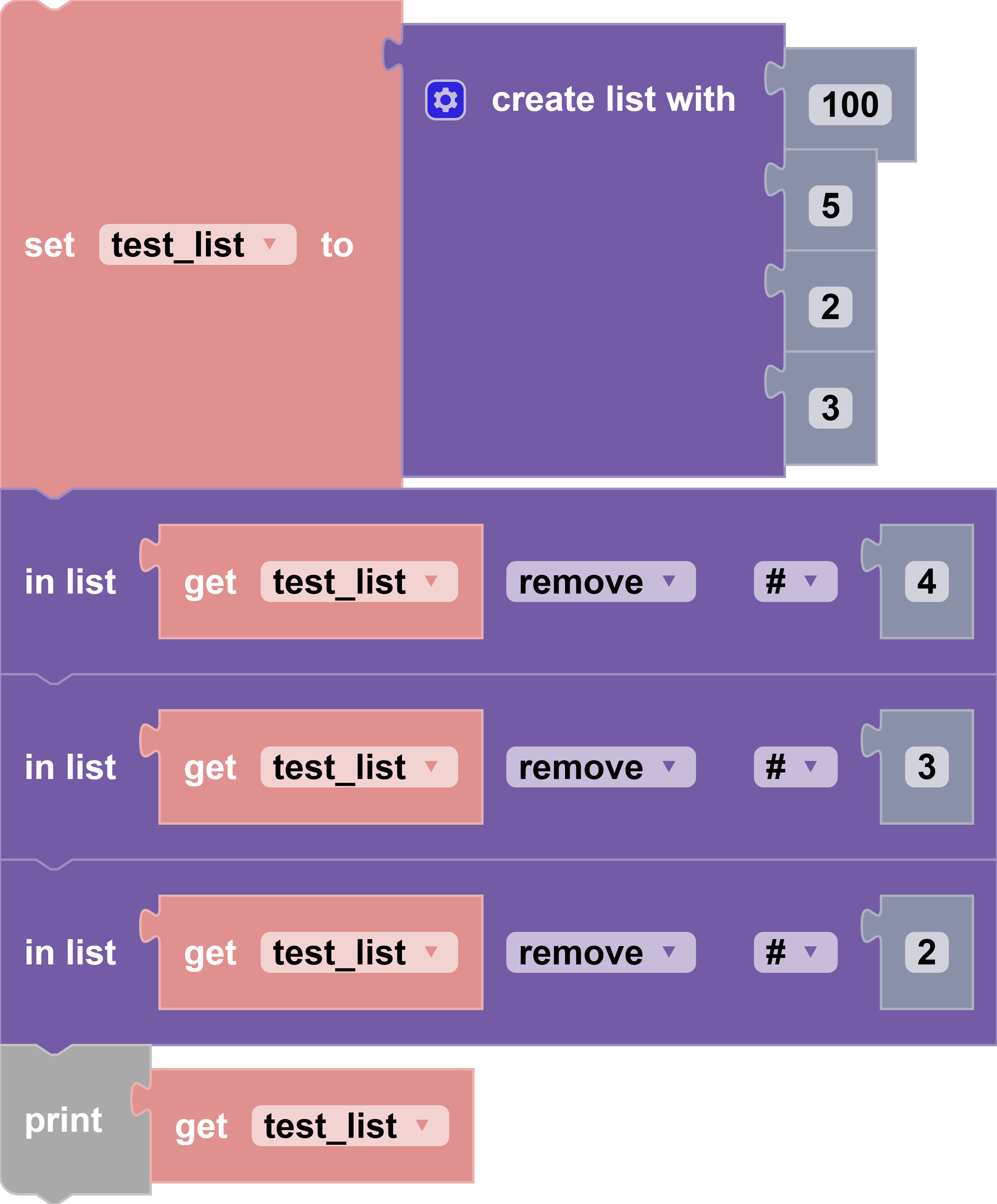
In the example below, the list variable test_list is created with a value of [100,5,2,3]. Then, in order, the items at positiong #4, position #3, and position #2 are printed on the console and removed from test_list. The console prints test_list, which outputs [100]. NOTE: "get and removed" option makes the block capable to be attached to a variable block as well.
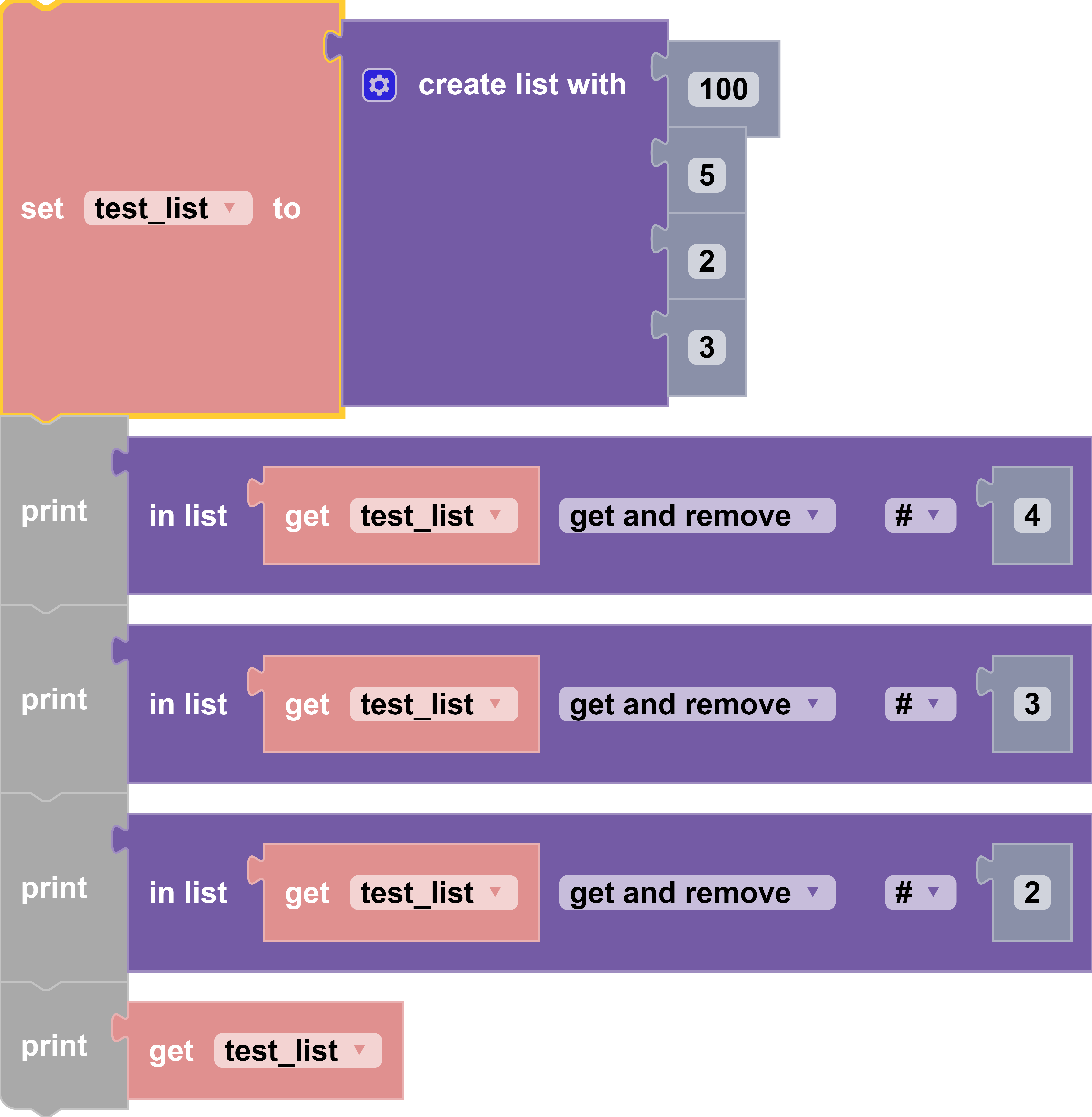
in list [list] set/insert [occurence] as [value]
Block
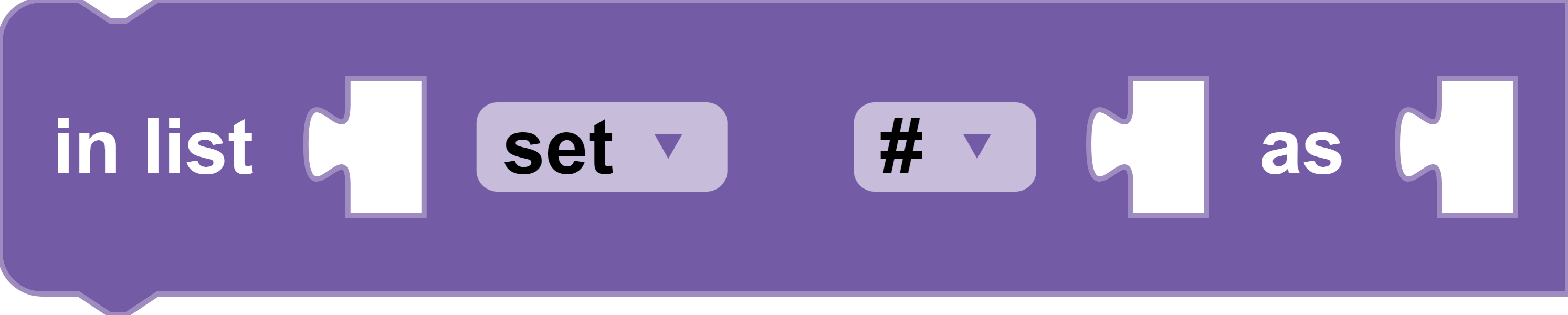
Description
If choosing the "set" option, the block will set an existing item at a given position to a given value. If choosing the "insert at" option, the block insert/add a new item a given value into a given position in the list.
Parameters
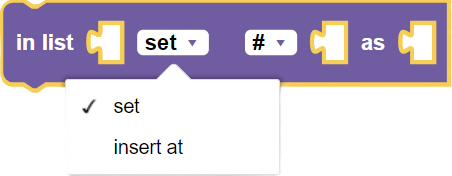
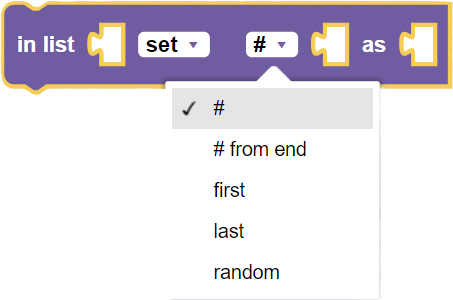
list: list variable: a variable that is a list that you'll be modifying
command: option to whether set an existing item to a value or insert a new item into the list.
position: The position of the item. (Some options require an integer input like the "#" and "# from end").
integer/float/string value: The value that the updated or new item will be.
Returns
None
Example
In this example, the list variable test_list is created with a value of [100,5,2,3]. On the next block, the item at position #1 (100) be a set with a new value given by the value parameter. The new value is equal to the current value of the item at position #1 (represented by the "get" block inside) subtracted by 1 (99). Finally, printing test_list will result this output: [99,5,2,3].
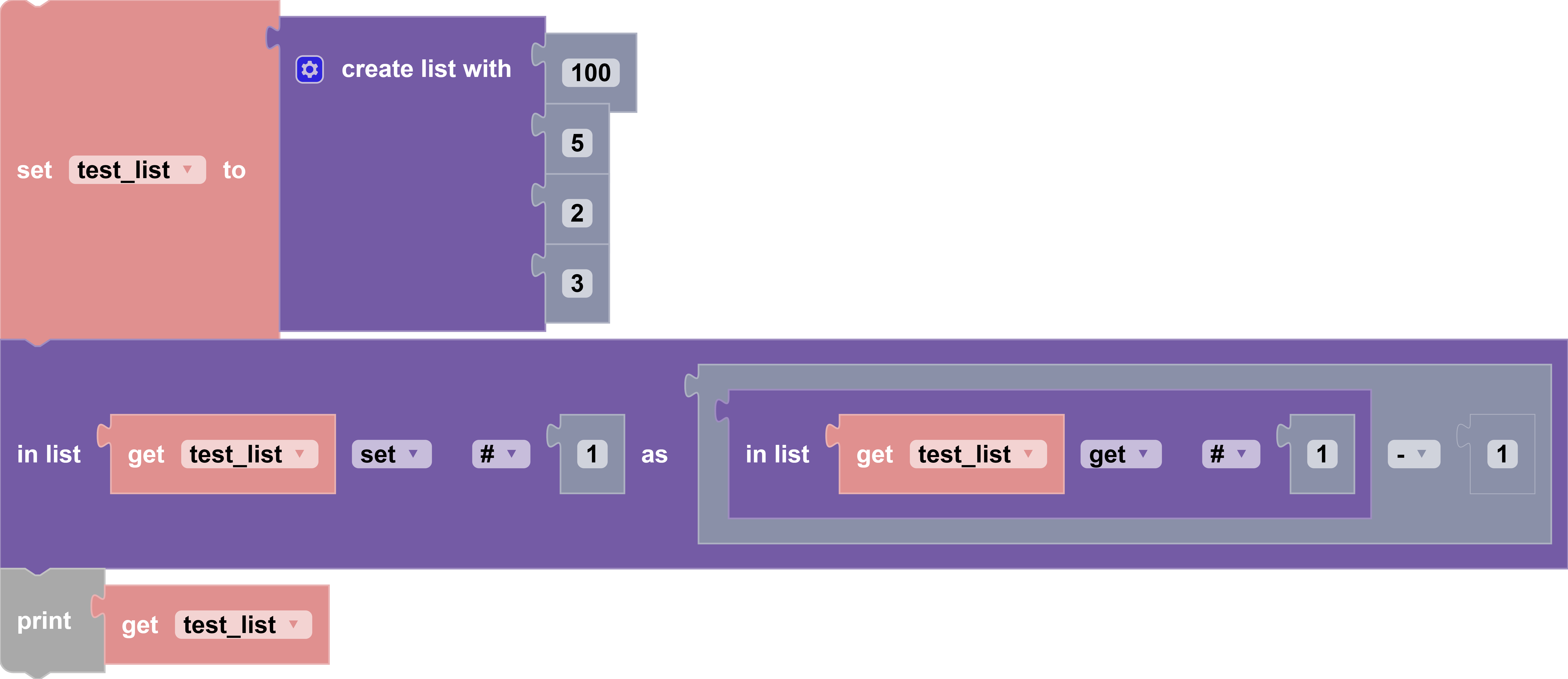
In this example, the list variable test_list is created with a value of [100,5,2,3]. On the next block, a new item will be inserted/at position #5 with a value given by the value parameter. The new item's value is equal to the value of the item at position #1 (represented by the "get" block inside) subtracted by 1 (99). Finally, printing test_list will result this output: [100,5,2,3,99].
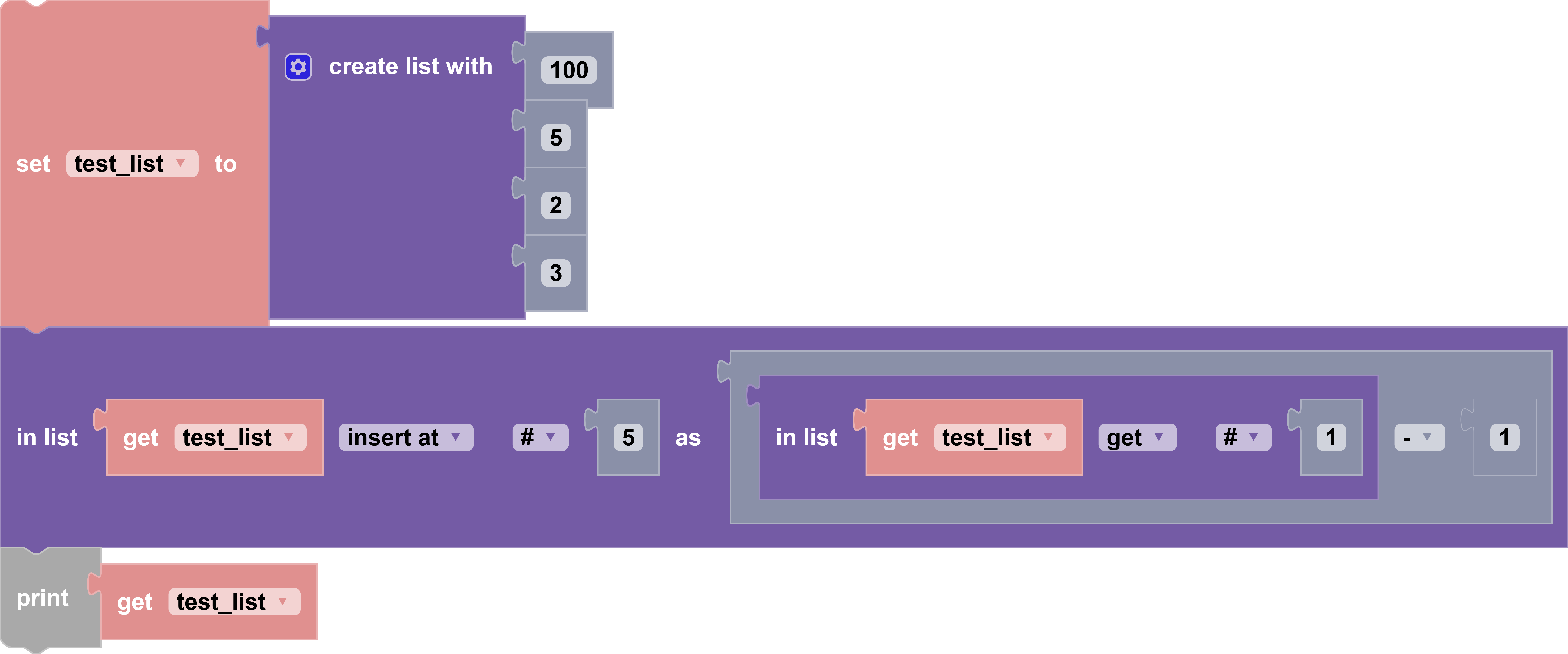
in list [list] get sub-list from [position1] to [position2]
Block

Description
Returns a list that is sub-list of a given list from a given starting position to a given ending position. It does not modify the given list.
Parameters

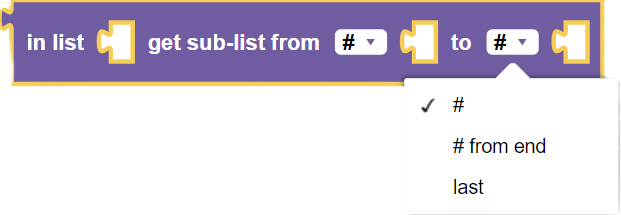
list list variable: a variable that is a list
starting position: The position on the list where the sub-list will start at. (Some options require an integer input like the "#" and "# from end").
ending position: The position on the list where the sub-list will end at. (Some options require an integer input like the "#" and "# from end").
Returns
list sub-list: The sub-list from the given list
Example
In this example, the list variable test_list is created with a value of [23,2,100,5,4,3]. The list variable new_list is created with a value of [23,2,100,5]. This is because the "get sub-list" block gets a portion of test_list from position #1 (23) to position #4 (5).
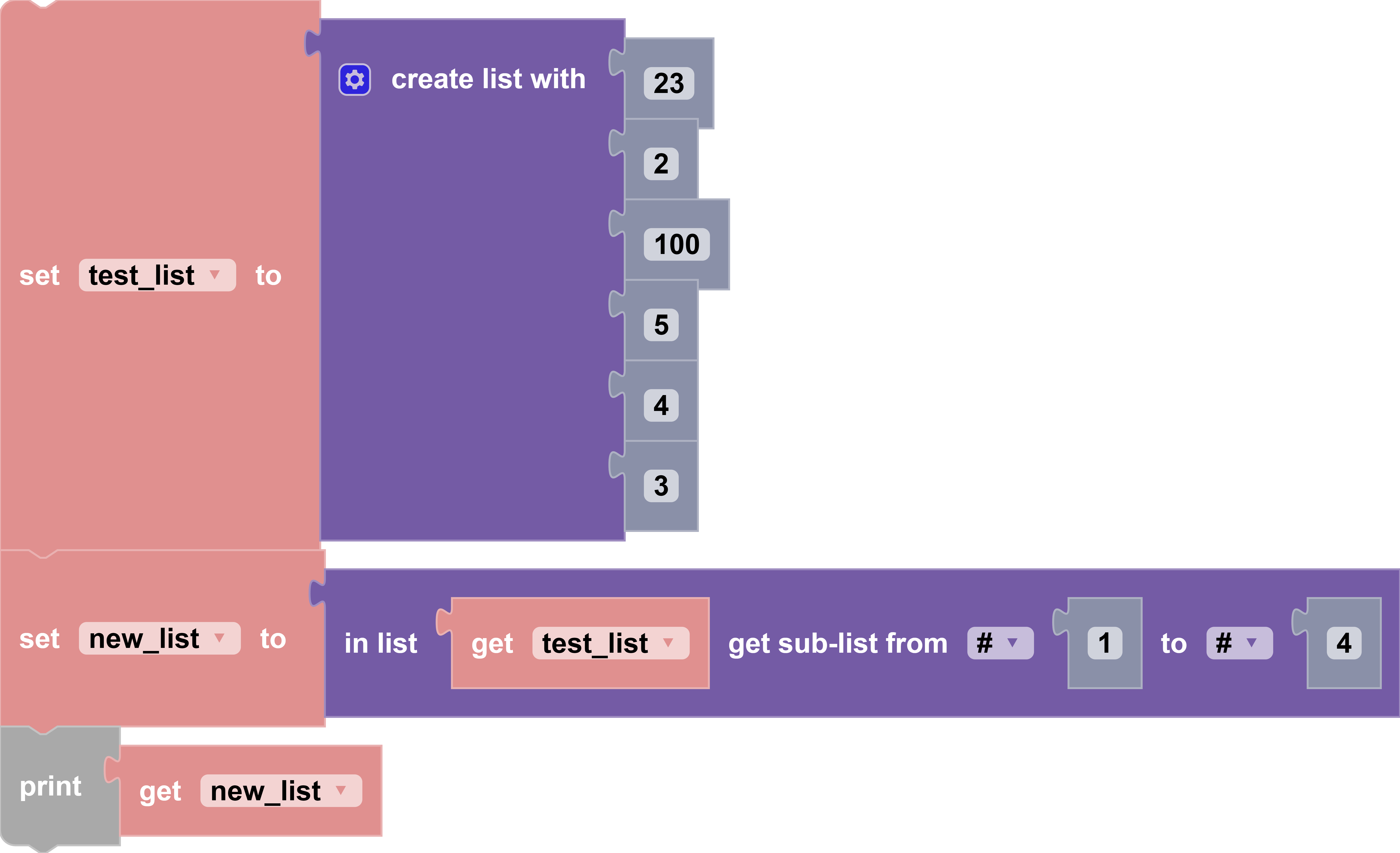
sort numeric/alphabetic ascending/descending
Block
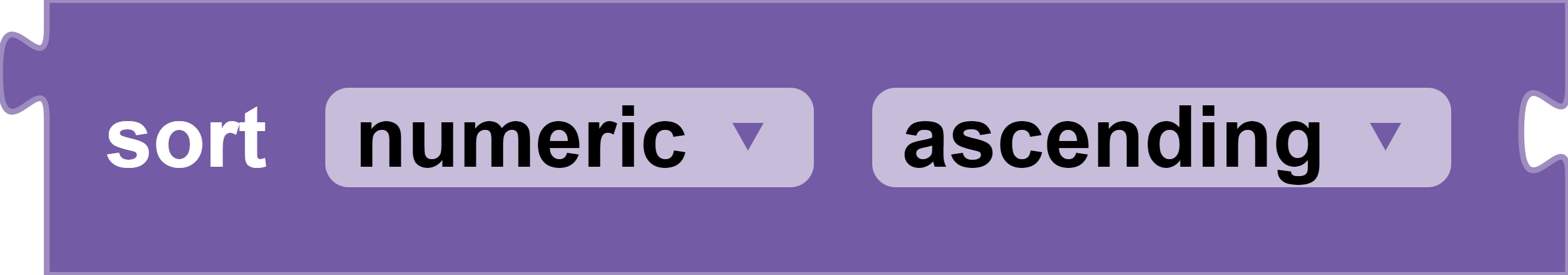
Description
Returns sorted list based on numerical/alphaetical order and ascending/descending order. This could be attached to a "print" block or a "set variable" block.
NOTE: alphabetical ordering, in programming, is done using the strings' letters' ASCII codes. The uppercase alphabet (A-Z) has ASCII values between 65 and 90, and the lowercase alphabet (a-z) has ASCII values between 97 and 122. This means lowercase alphabet has higher ASCII values than the uppercase alphabet.
Parameters
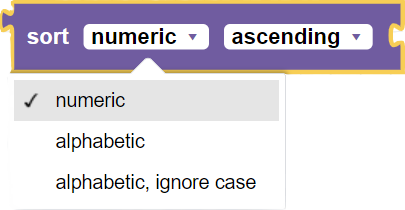
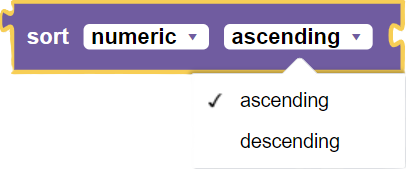
order type: The way the list is sorted, by alphabetical or numerical order
order: ascending (A-z or smallest to biggest) or descending (z-A or biggest to smallest)
Returns
list sorted list: a sorted list
Example
In this example, a list variable test_list is created with a value of [5,2,3]. The console prints the output of the sorted list from test_list in ascending, numerical order [2,3,5].
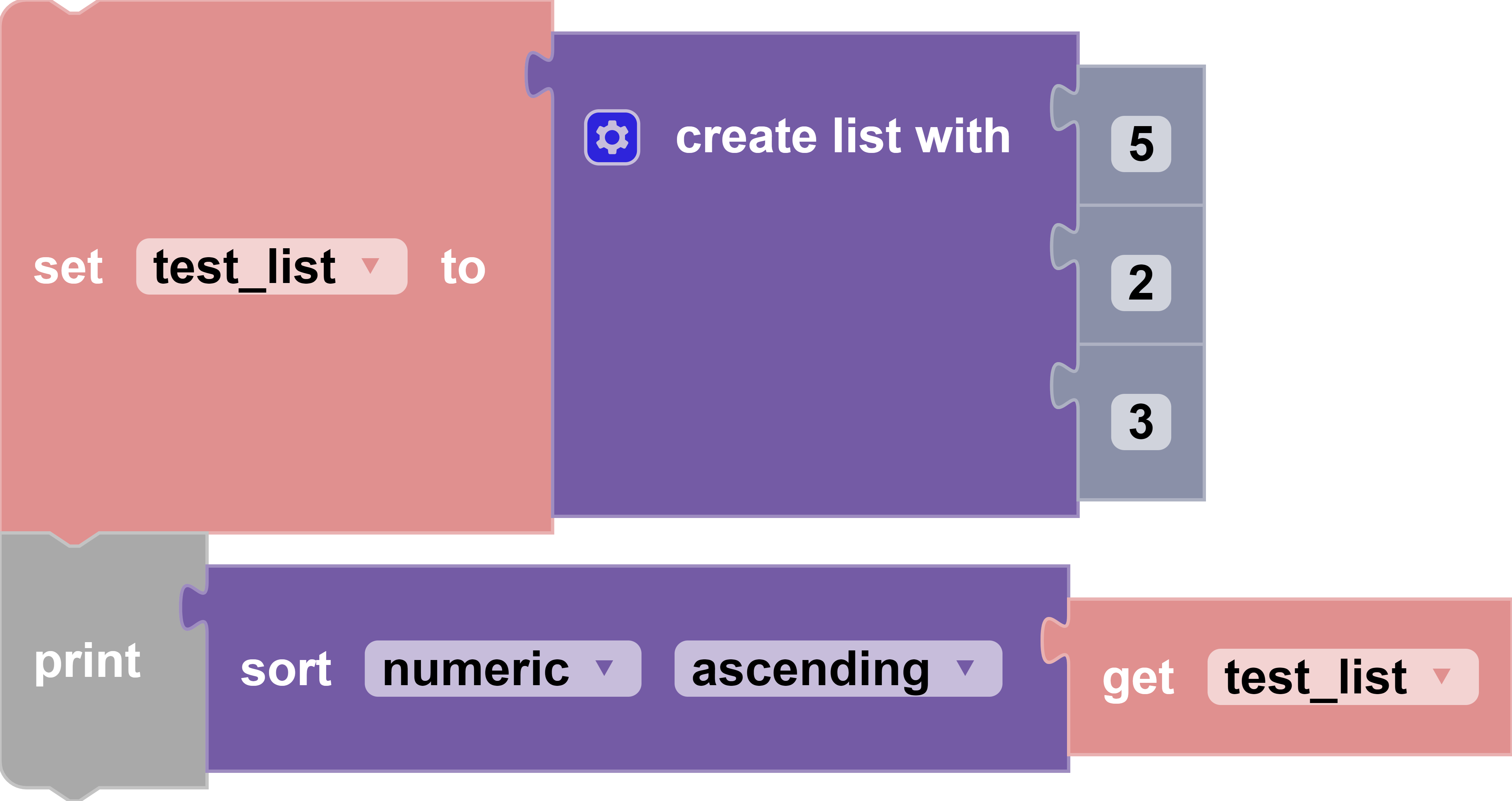
In the example below, a list variable test_list is created with a value of ["Zebra","apple","Mouse"]. The console prints the sorted list from test_list in descending alphabetical order, which is ["apple", "Zebra", "Mouse"].
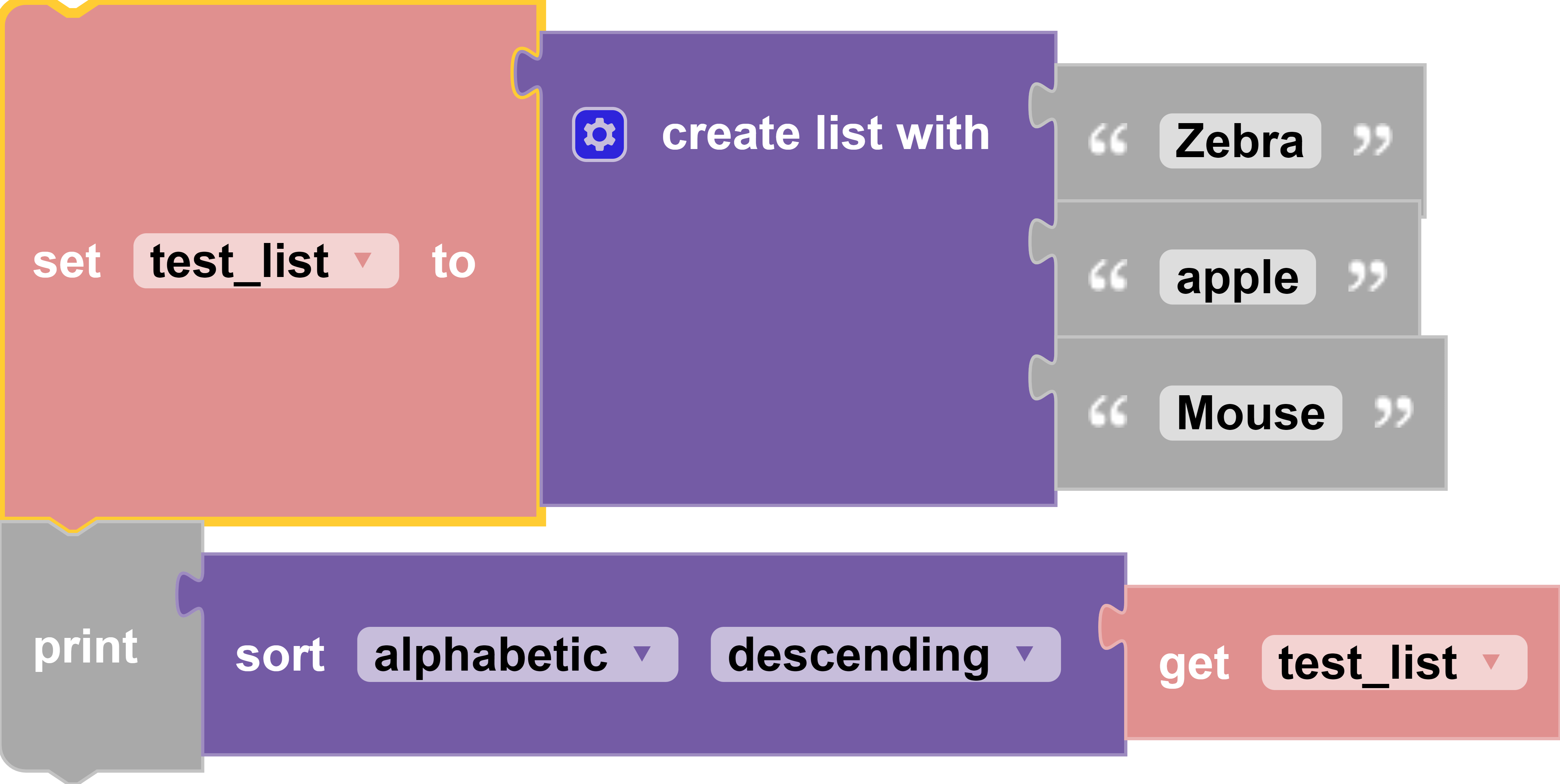
In the example below, a list variable test_list is created with a value of ["Zebra","apple","Mouse"]. The console prints the sorted list from test_list in descending alphabetical order (ignoring case), which is ["Zebra", "Mouse", "apple"]. Ignoring case essentially reads the uppercase letters as lowercase letters, so a lowercase "z" has a greater ASCII value than a lowercase "m" (and lowercase "m" greater than lowercase "a").
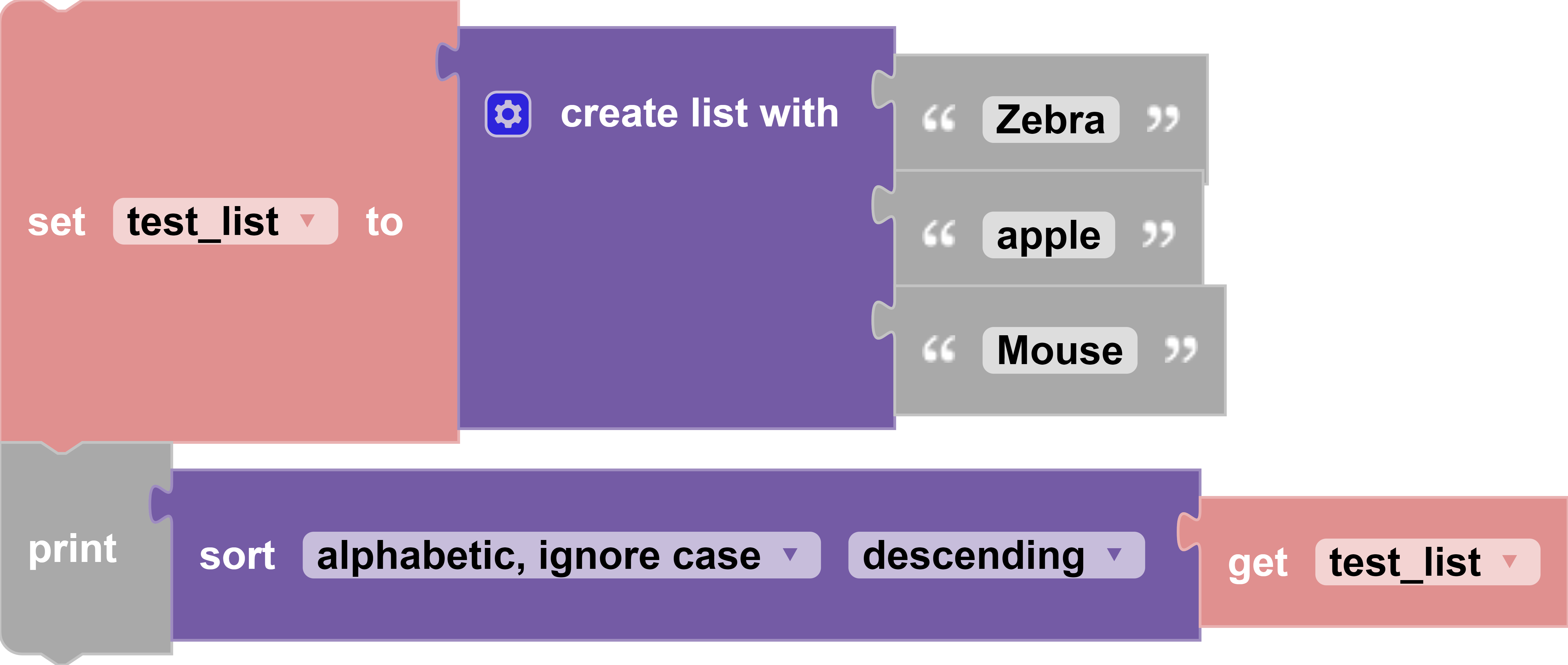
make [list from text/text from list] [text/list] with delimiter [value]
Block
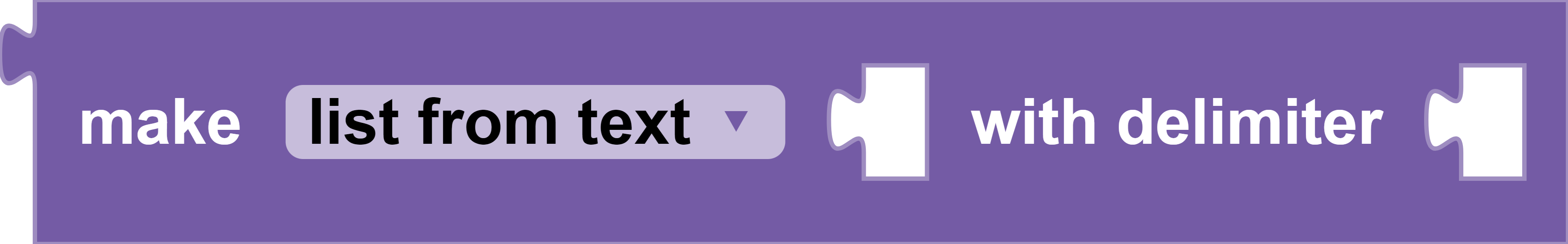
Description
If choosing the "list from text" option, the block internally splits the given text into parts based on the given delimiter and returns a list. For example, the string "12!23!5!" with a delimiter of "!" will be converted to [12,23,5]. If choosing the "text from list" option, the block internally joins the given list's items based on the given delimiter and returns a string. For example, the list [12,3,5] with a delimiter of "--" will be converted to "12--3--5".
Parameters
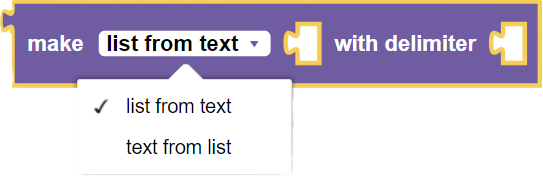
string/list string/list variable: the variable, which is a list or text, that will be converted into a string or list.
string delimiter: a string of characters that will join a list's items or split the text's contents.
Returns
string/list converted string or list: a list (or string) that is the result of the conversion of the given string (or list) with the given delimiter.
Example
In this example, the string "14,2,1" will be converted into a list with the "," delimiter. The list variable test_list will be set to this conversion. The console will print test_list, which is [14,2,1].
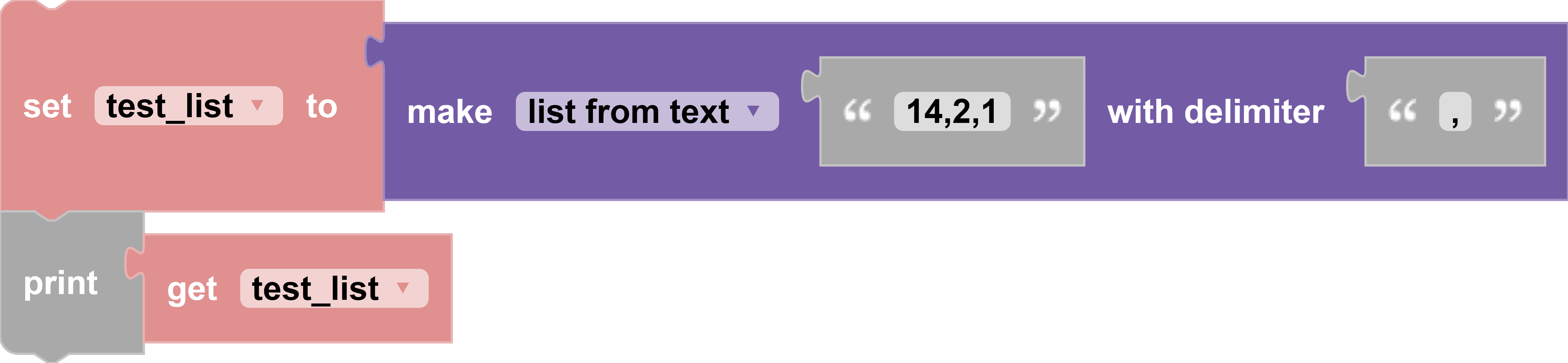
In this example, the list variable test_list will have value of [23,2,100]. The string variable test_string will have the value of "23--2--100" since it's set to the value of the converted list of test_list with the -- delimiter.
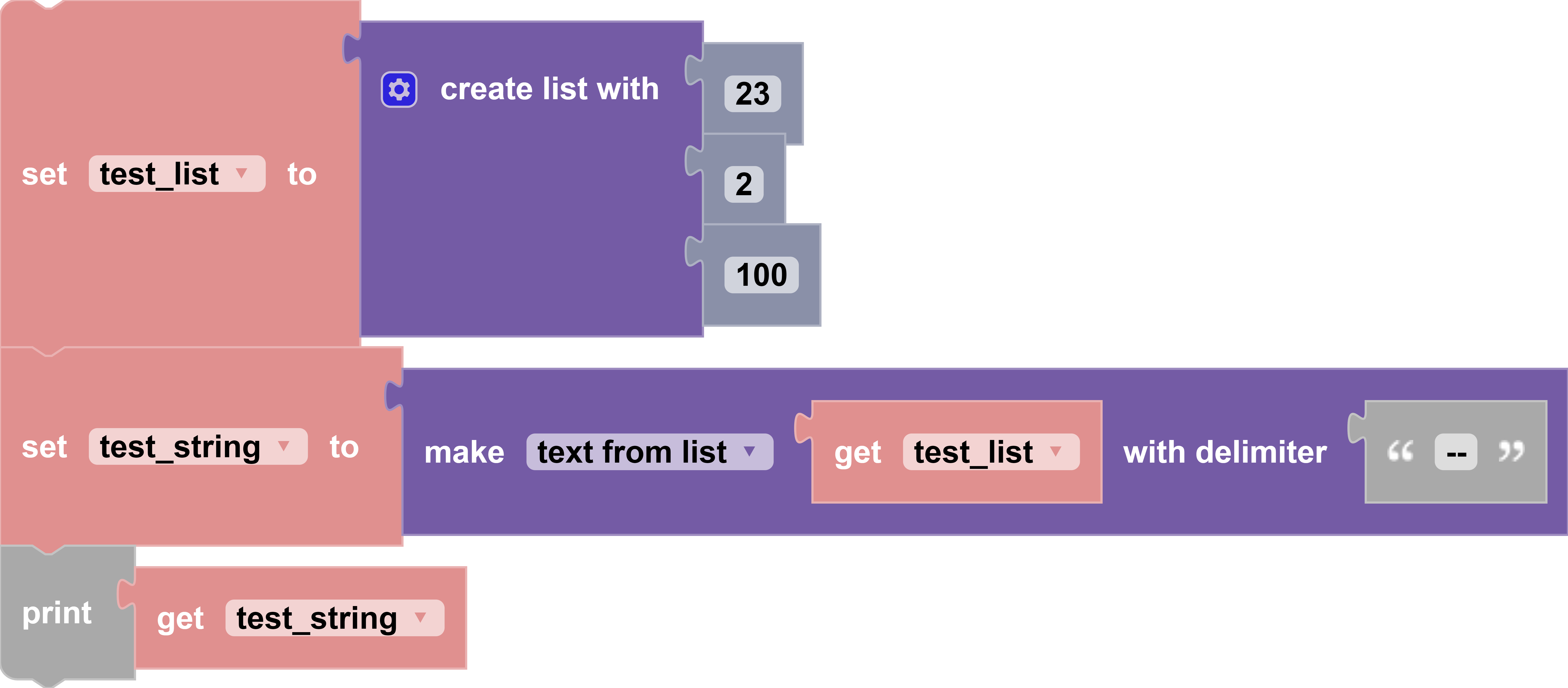
reverse [list]
Block

Description
Returns a list with the reversed order of the given list.
Parameters
list list variable: the list variable that will its order reversed
Returns
list reversed list: a reversed list of the given list
Example��
In this example, the list variable test_list has a value of [23,2,100,5,4,3]. Then, the list variable new_list is set to the value of a reversed list of test_list. The console will print [3,4,5,100,2,23].